.NET MAUI DXSwitch: Thumb
- 4 minutes to read
The thumb allows users to toggle the DXSwitch. A user can tap the switch or drag the thumb to the opposite side of the track to change the DXSwitch state.
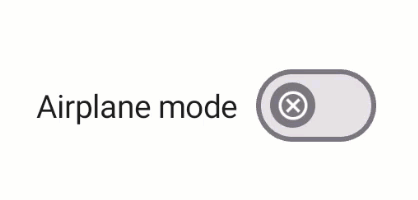
You can enable the AllowContentTap property to toggle the DXSwitch when a user taps the caption.
Thumb States
The image below shows all the available states of the thumb:

Thumb Appearance
The following example changes thumb appearance:

<ContentPage ...
xmlns:dx="http://schemas.devexpress.com/maui">
<dx:DXSwitch ...
Content="Airplane mode"
ThumbColor="Yellow"
ThumbHeight="20"
ThumbWidth="20"
Icon="unchecked"
IconAspect="AspectFit"
IconColorizationEnabled="True"
IconColor="Gray"
IconHeight="15"
IconWidth="15" />
</ContentPage>
Use the following properties to change thumb appearance:
- ThumbColor
- Gets or sets the thumb color of the DXSwitch. This is a bindable property.
- ThumbHeight
- Gets or sets the thumb height of the DXSwitch. This is a bindable property.
- ThumbWidth
- Gets or sets the thumb width of the DXSwitch. This is a bindable property.
- Icon
- Gets or sets the thumb icon of the DXSwitch. This is a bindable property.
- IconAspect
- Gets or sets the thumb icon aspect of the DXSwitch. This is a bindable property.
- IconColor
- Gets or sets the thumb icon color of the DXSwitch. This is a bindable property.
- IconColorizationEnabled
- Gets or sets whether to change the thumb icon color of the DXSwitch. This is a bindable property.
- IconHeight
- Gets or sets the thumb icon height of the DXSwitch. This is a bindable property.
- IconWidth
- Gets or sets the thumb icon width of the DXSwitch. This is a bindable property.
Thumb Appearance in the Pressed State
The following example changes thumb appearance in the pressed state:

<ContentPage ...
xmlns:dx="http://schemas.devexpress.com/maui">
<dx:DXSwitch ...
PressedThumbHeight="20"
PressedThumbWidth="20"
PressedThumbShadowColor="LightGray"
PressedThumbShadowHeight="50"
PressedThumbShadowWidth="50" />
</ContentPage>
Use the following properties to change thumb appearance in the pressed state:
- PressedThumbHeight
- Gets or sets the thumb height of the DXSwitch in the pressed state. This is a bindable property.
- PressedThumbWidth
- Gets or sets the thumb width of the DXSwitch in the pressed state. This is a bindable property.
- PressedThumbShadowColor
- Gets or sets the thumb shadow color of the DXSwitch in the pressed state. This is a bindable property.
- PressedThumbShadowHeight
- Gets or sets the thumb shadow height of the DXSwitch in the pressed state. This is a bindable property.
- PressedThumbShadowWidth
- Gets or sets the thumb shadow width of the DXSwitch in the pressed state. This is a bindable property.
Thumb Appearance in the Checked State
The following example changes thumb appearance in the checked state:

<ContentPage ...
xmlns:dx="http://schemas.devexpress.com/maui">
<dx:DXSwitch ...
IsChecked="True"
CheckedThumbColor="Green"
CheckedThumbHeight="25"
CheckedThumbWidth="25"
CheckedIcon="checked"
CheckedIconColor="White" />
</ContentPage>
Use the following properties to change thumb appearance in the checked state:
- CheckedThumbColor
- Gets or sets the thumb color of the DXSwitch in the checked state. This is a bindable property.
- CheckedThumbHeight
- Gets or sets the thumb height of the DXSwitch in the checked state. This is a bindable property.
- CheckedThumbWidth
- Gets or sets the thumb width of the DXSwitch in the checked state. This is a bindable property.
- CheckedIcon
- Gets or sets the thumb icon of the DXSwitch in the checked state. This is a bindable property.
- CheckedIconColor
- Gets or sets the thumb icon color of the DXSwitch in the checked state. This is a bindable property.
Thumb Appearance in Disabled and Checked States
The following example changes thumb appearance in disabled and checked states:

<ContentPage ...
xmlns:dx="http://schemas.devexpress.com/maui">
<dx:DXSwitch ...
IsEnabled="False"
IsChecked="True"
DisabledCheckedThumbColor="WhiteSmoke"
DisabledCheckedIconColor="DimGray" />
</ContentPage>
Use the following properties to change thumb appearance in disabled and checked states:
- DisabledCheckedThumbColor
- Gets or sets the thumb color of the DXSwitch in disabled and checked states. This is a bindable property.
- DisabledCheckedIconColor
- Gets or sets the thumb icon color of the DXSwitch in disabled and checked states. This is a bindable property.
Thumb Appearance in the Disabled State
The following example changes thumb appearance in the disabled state:

<ContentPage ...
xmlns:dx="http://schemas.devexpress.com/maui">
<dx:DXSwitch ...
IsEnabled="False"
DisabledThumbColor="DimGray"
DisabledIconColor="WhiteSmoke" />
</ContentPage>
Use the following properties to change thumb appearance in the disabled state:
- DisabledThumbColor
- Gets or sets the thumb color of the DXSwitch in the disabled state. This is a bindable property.
- DisabledIconColor
- Gets or sets the thumb icon color of the DXSwitch in the disabled state. This is a bindable property.