DxDateEdit<T>.TimeSectionScrollPickerFormat Property
Specifies the format of the time in the time section.
Namespace: DevExpress.Blazor
Assembly: DevExpress.Blazor.v25.2.dll
NuGet Package: DevExpress.Blazor
Declaration
[Parameter]
public string TimeSectionScrollPickerFormat { get; set; }Property Value
| Type | Description |
|---|---|
| String | A time formatting pattern. |
Remarks
When the TimeSectionVisible property is set to true, the Date Edit displays a time section. Use the TimeSectionScrollPickerFormat property to specify the format of the time value in the time section’s scroll picker. The default scroll picker format depends on the current culture.
<DxDateEdit @bind-Date="@DateTimeValue"
TimeSectionVisible="true"
TimeSectionScrollPickerFormat="tt h m">
</DxDateEdit>
@code {
DateTime DateTimeValue { get; set; } = DateTime.Now;
}
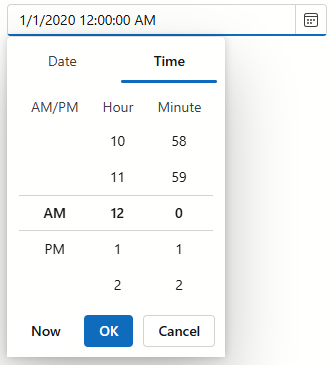
The Time Edit’s scroll picker supports the following time format specifiers:
handhhfor hoursmandmmfor minutessandssfor secondstandttfor a day period
Note that if you use hh, mm, and ss formats, the scroll picker does not show a leading zero for a single-digit hour/minute.
<DxDateEdit ...
TimeSectionScrollPickerFormat="tt hh mm">
<!-- Displays: PM 6 9 -->
See Also