PivotGridWebOptionsView.DataHeadersPopupMinCount Property
Gets or sets the minimum number of data fields required to temporarily hide data field headers within a hidden panel.
Namespace: DevExpress.Web.ASPxPivotGrid
Assembly: DevExpress.Web.ASPxPivotGrid.v25.2.dll
NuGet Package: DevExpress.Web
Declaration
Property Value
| Type | Default | Description |
|---|---|---|
| Int32 | 3 | An integer value that specifies the minimum number of data fields required to temporarily hide data field headers within a hidden panel. |
Property Paths
You can access this nested property as listed below:
| Object Type | Path to DataHeadersPopupMinCount |
|---|---|
| ASPxPivotGrid |
|
Remarks
The ASPxPivotGrid allows you to display data in a more compact manner by temporarily hiding data field headers. In this instance, data fields are displayed within a hidden panel, which pops up when an end-user hovers the mouse over the data header area. This might be useful when there are three or more data fields.
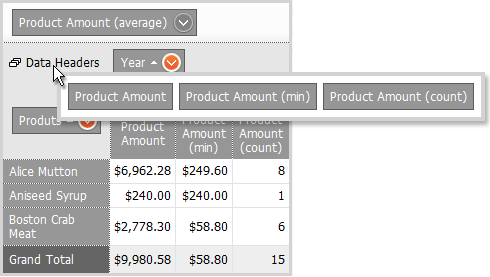
To enable this feature, set the PivotGridWebOptionsView.DataHeadersDisplayMode property to ‘Popup’. If enabled, the ASPxPivotGrid automatically hides data fields if there are three or more data fields. The minimum number of data fields required to activate this feature are specified by the DataHeadersPopupMinCount property.