PivotGridWebGroup Class
A group of fields.
Namespace: DevExpress.Web.ASPxPivotGrid
Assembly: DevExpress.Web.ASPxPivotGrid.v25.2.dll
NuGet Package: DevExpress.Web
Declaration
Related API Members
The following members return PivotGridWebGroup objects:
Remarks
The ASPxPivotGrid allows you to arrange fields into groups. Fields that belong to a group are treated as a whole, and are always displayed within the same area and in the same order. If you drag a field from a group to another position, the entire group is moved.
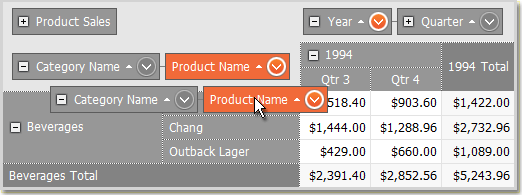
Field groups (the PivotGridWebGroup object) are stored in the ASPxPivotGrid’s ASPxPivotGrid.Groups collection, and Groups store fields in their PivotGridWebGroup.Fields collection. A field’s unique identifier is used to group fields. Set the PivotGridField.ID property to a unique value for all fields. Remove the group to ungroup the fields. Note that fields are not disposed of in this case. To unlink individual fields, use the group’s Remove method.
Example
This example shows how to arrange fields into groups.
In the example, two fields, ‘Quantity’ and ‘UnitPrice’, are combined into a new group. This ensures that the ‘UnitPrice’ field will be followed by the ‘Quantity’. If the ‘UnitPrice’ field is dragged to another area, the ‘Quantity’ field will be dragged as well.
The image below shows you how to create field groups at design time in the ASPxPivotGrid Designer.
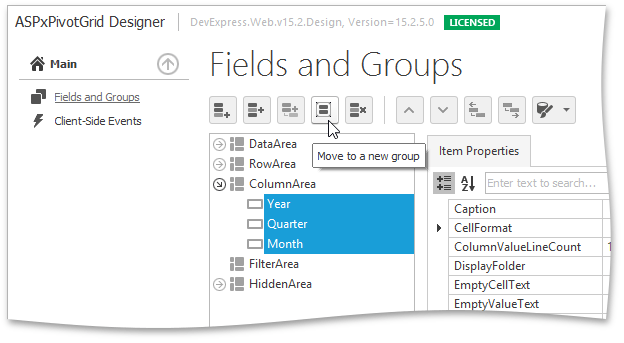
using DevExpress.Web.ASPxPivotGrid;
protected void Page_Load(object sender, EventArgs e) {
ASPxPivotGrid1.Groups.Add(CreateFieldGroup(new string[] { "UnitPrice", "Quantity" }, "Price"));
}
PivotGridWebGroup CreateFieldGroup(string[] fields, string groupCaption) {
PivotGridWebGroup group = new PivotGridWebGroup();
for (int i = 0; i < fields.Length; i++)
group.Add(ASPxPivotGrid1.Fields[fields[i]]);
// Specifies the group's text when it's displayed within the customization window.
group.Caption = groupCaption;
return group;
}