PivotCustomGroupIntervalEventArgs Class
Provides data for the ASPxPivotGrid.CustomGroupInterval event.
Namespace: DevExpress.Web.ASPxPivotGrid
Assembly: DevExpress.Web.ASPxPivotGrid.v25.2.dll
NuGet Package: DevExpress.Web
Declaration
Example
The following example implements custom group intervals in the Pivot Grid to group the Product Name field values into three ranges: A-E, F-S, and T-Z (according to the initial characters of the product names). The following expression is used:
Iif(Substring([Product Name], 0, 1) < 'F', 'A-E', Substring([Product Name], 0, 1) < 'T', 'F-S', 'T-Z')
The image below shows the result:
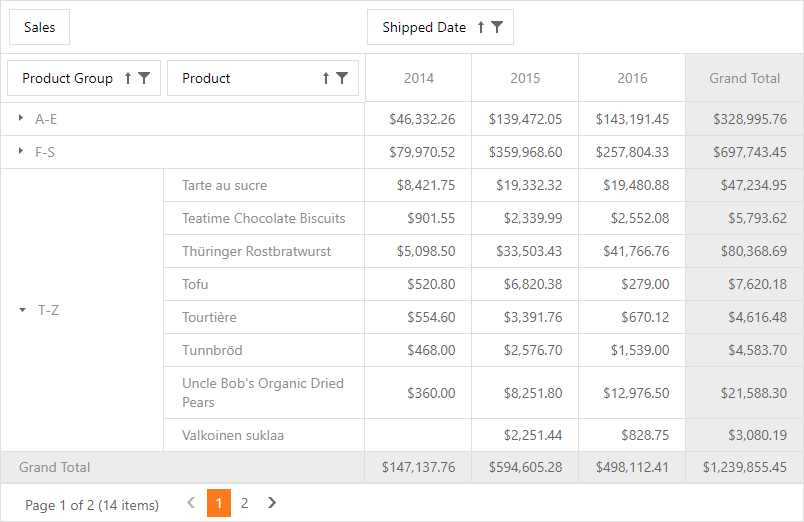
<dx:ASPxPivotGrid ID="ASPxPivotGrid1" runat="server" DataSourceID="ProductReportsDataSource"
CssClass="" OnDataBound="ASPxPivotGrid1_DataBound"
Width="100%">
<Fields>
<dx:PivotGridField Area="RowArea" AreaIndex="0" Caption="Product Group"
ID="fieldProductName0" Visible="True" GroupInterval="Custom">
<DataBindingSerializable>
<dx:ExpressionDataBinding Expression="Iif(Substring([fieldProductName1], 0, 1) < 'F', 'A-E', Substring([fieldProductName1], 0, 1) < 'T', 'F-S', 'T-Z')" />
</DataBindingSerializable>
</dx:PivotGridField>
<dx:PivotGridField Area="RowArea" AreaIndex="1" Caption="Product"
ID="fieldProductName1">
<DataBindingSerializable>
<dx:DataSourceColumnBinding ColumnName="ProductName" />
</DataBindingSerializable>
</dx:PivotGridField>
<dx:PivotGridField Area="DataArea" AreaIndex="0" Caption="Sales"
ID="fieldProductSales" >
<DataBindingSerializable>
<dx:DataSourceColumnBinding ColumnName="ProductSales" />
</DataBindingSerializable>
</dx:PivotGridField>
<dx:PivotGridField Area="ColumnArea" AreaIndex="0" Caption="Year - Quarter"
ID="fieldShippedDate0" Visible="False">
<DataBindingSerializable>
<dx:DataSourceColumnBinding ColumnName="ShippedDate" />
</DataBindingSerializable>
</dx:PivotGridField>
<dx:PivotGridField Area="ColumnArea" AreaIndex="1" Caption="Shipped Date"
ID="fieldShippedDate1">
<DataBindingSerializable>
<dx:DataSourceColumnBinding ColumnName="ShippedDate" GroupInterval="DateYear" />
</DataBindingSerializable>
</dx:PivotGridField>
</Fields>
<OptionsView ShowFilterHeaders="False" HorizontalScrollBarMode="Auto" />
<OptionsFilter NativeCheckBoxes="False" />
<OptionsData DataProcessingEngine="Optimized" />
</dx:ASPxPivotGrid>
See Also