ASPxPivotGridExporter.CustomExportCell Event
Enables you to render a different content for individual cells, if the PivotGrid is exported in the WYSIWYG mode.
Namespace: DevExpress.Web.ASPxPivotGrid
Assembly: DevExpress.Web.ASPxPivotGrid.v25.2.dll
NuGet Package: DevExpress.Web
Declaration
Event Data
The CustomExportCell event's data class is WebCustomExportCellEventArgs. The following properties provide information specific to this event:
| Property | Description |
|---|---|
| Appearance | Gets or sets the appearance settings used to paint the cell currently being exported. |
| ApplyAppearanceToBrickStyle | Specifies whether to apply the appearance settings to a brick. Inherited from CustomPrintEventArgs. |
| Brick | Provides access to the brick that represents the contents and appearance of a cell, when it is printed or exported. Inherited from CustomPrintEventArgs. |
| ColumnField | Gets the column field that corresponds to the current cell. |
| ColumnFieldIndex | For internal use. Inherited from CustomExportCellEventArgsBase. |
| ColumnIndex | Gets the visual index of the column that contains the current cell. Inherited from CustomExportCellEventArgsBase. |
| ColumnValue | Gets information about a column field value that corresponds to the current cell. Inherited from CustomExportCellEventArgsBase. |
| DataField | Gets the data field that identifies the column/row where the processed cell resides. |
| FormatType | Gets the type of formatting. Inherited from CustomExportCellEventArgsBase. |
| IsTextFit | Gets whether the processed cell text is entirely displayed. Inherited from CustomExportCellEventArgsBase. |
| Rect | Defines the size and location of the printed or exported cell. Inherited from CustomPrintEventArgs. |
| RowField | Gets the row field that corresponds to the current cell. |
| RowFieldIndex | For internal use. Inherited from CustomExportCellEventArgsBase. |
| RowIndex | Gets the visual index of the row that contains the current cell. Inherited from CustomExportCellEventArgsBase. |
| RowValue | Gets information about a row field value that corresponds to the current cell. Inherited from CustomExportCellEventArgsBase. |
| Text | Gets the text displayed within the processed cell. Inherited from CustomExportCellEventArgsBase. |
| Value | Gets the processed cell value. Inherited from CustomExportCellEventArgsBase. |
The event data class exposes the following methods:
| Method | Description |
|---|---|
| CreateDrillDownDataSource() | Returns data records used to calculate a summary value for the current cell. Inherited from CustomExportCellEventArgsBase. |
| CreateDrillDownDataSource(List<String>) | Returns data records used to calculate a summary value for the current cell. Allows you to specify data columns for the returned records. Inherited from CustomExportCellEventArgsBase. |
| CreateDrillDownDataSource(Int32, List<String>) | Returns data records used to calculate a summary value for the current cell. Allows you to specify the data columns and limit the number of returned records. Inherited from CustomExportCellEventArgsBase. |
| CreateDrillDownDataSource(Int32) | Returns data records used to calculate a summary value for the current cell. Allows you to limit the number of returned records. Inherited from CustomExportCellEventArgsBase. |
Remarks
The CustomExportCell event is raised for each cell when the ASPxPivotGrid is exported. You can handle this event to change the cell’s appearance and contents in a printed document.
Note
Data field properties cannot be changed in the CustomExportCell event handler.
Note
The CustomExportCell and ASPxPivotGridExporter.CustomExportFieldValue events are not in effect during the export in Data-Aware mode. To customize cells in Data-Aware export mode, use the PivotXlsExportOptions.CustomizeCell and PivotXlsxExportOptions.CustomizeCell events.
Example
This example shows how to display custom text within cells when the pivot grid’s data is exported to a file in XLS format. To do this, the ASPxPivotGridExporter.CustomExportCell event is handled.
The image below shows the result:
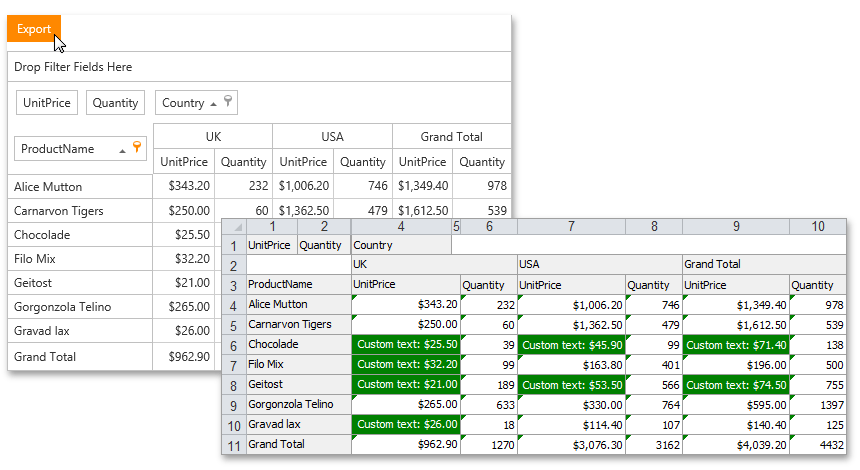
using System;
using System.Drawing;
using DevExpress.XtraPivotGrid.Web;
using DevExpress.XtraPrinting;
public partial class _Default : System.Web.UI.Page
{
static double maxPrice = 99;
protected void ASPxPivotGridExporter1_CustomExportCell(
object sender,
WebCustomExportCellEventArgs e) {
if (e.DataField.FieldName == "UnitPrice" &&
Convert.ToDouble(e.Value) > 0 &&
Convert.ToDouble(e.Value) < maxPrice) {
// Specifies the cell's display text.
((TextBrick)e.Brick).Text = string.Format(
"Custom text: {0}",
((TextBrick)e.Brick).Text);
// Specifies the appearance settings used to paint the cell in a document.
e.Appearance.BackColor = Color.Green;
e.Appearance.ForeColor = Color.White;
}
}
protected void ASPxButton1_Click(object sender, EventArgs e) {
ASPxPivotGridExporter1.ExportToXls(@"C:\pivotdata.xls", TextExportMode.Text);
}
}