ASPxPivotGrid.CustomizationFormImages Property
Gets the settings that define images displayed in the Customization Form.
Namespace: DevExpress.Web.ASPxPivotGrid
Assembly: DevExpress.Web.ASPxPivotGrid.v25.2.dll
NuGet Package: DevExpress.Web
Declaration
Property Value
| Type | Description |
|---|---|
| PivotCustomizationFormImages | A PivotCustomizationFormImages object containing the settings that define images displayed in the Customization Form. |
Remarks
Use the CustomizationFormImages property to customize images displayed in the Customization Form by default, or to provide your own images. The images are represented by the image settings stored in the PivotCustomizationFormImages object, and accessed via its properties. For instance, the PivotCustomizationFormImages.BottomPanelOnly1by4Layout property returns settings that represent an image displayed in the ‘Areas Section Only (1 by 4)’ item of the Customization Form Layout popup menu.
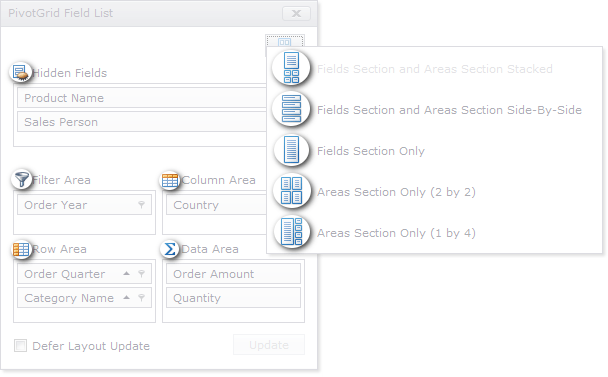
The following table lists the PivotCustomizationFormImages properties that store the image settings:
| Property | Description |
|---|---|
| PivotCustomizationFormImages.BottomPanelOnly1by4Layout | Gets the settings that define the image displayed within the ‘Areas Section Only (1 by 4)’ item of the Customization Form Layout context menu. |
| PivotCustomizationFormImages.BottomPanelOnly2by2Layout | Gets the settings that define the image displayed within the ‘Areas Section Only (2 by 2)’ item of the Customization Form Layout context menu. |
| PivotCustomizationFormImages.StackedDefaultLayout | Gets the settings that define the image displayed within the ‘Fields Section and Areas Section Stacked’ item of the Customization Form Layout context menu. |
| PivotCustomizationFormImages.StackedSideBySideLayout | Gets the settings that define the image displayed within the ‘Fields Section and Areas Section Side-By-Side’ item of the Customization Form Layout context menu. |
| PivotCustomizationFormImages.TopPanelOnlyLayout | Gets the settings that define the image displayed within the ‘Fields Section Only’ item of the Customization Form Layout context menu. |
| PivotCustomizationFormImages.ColumnAreaHeaders | Gets the settings that define the image displayed above the Column Area section of the Customization Form. |
| PivotCustomizationFormImages.DataAreaHeaders | Gets the settings that define the image displayed above the Data Area section of the Customization Form. |
| PivotCustomizationFormImages.FilterAreaHeaders | Gets the settings that define the image displayed above the Filter Area section of the Customization Form. |
| PivotCustomizationFormImages.FieldListHeaders | Gets the settings that define the image displayed above the Hidden Fields section of the Customization Form. |
| PivotCustomizationFormImages.RowAreaHeaders | Gets the settings that define the image displayed above the Row Area section of the Customization Form. |