ASPxDockZone Class
A zone where panels can be docked.
Namespace: DevExpress.Web
Assembly: DevExpress.Web.v19.2.dll
Declaration
Related API Members
The following members return ASPxDockZone objects:
Remarks
The ASPxDockZone class specifies a zone where panels can be docked. A collection of docked panels can be accessed via the ASPxDockZone.Panels property. A panel is docked to a zone if the panel’s ASPxDockPanel.OwnerZoneUID property is set to the zone’s ASPxDockZone.ZoneUID property value.
Use the ASPxDockZone.ZoneUID property to specify a zone’s unique identifier. This property can be used to obtain a zone at runtime on the server (ASPxDockManager.FindZoneByUID) or client (ASPxClientDockManager.GetZoneByUID) side.
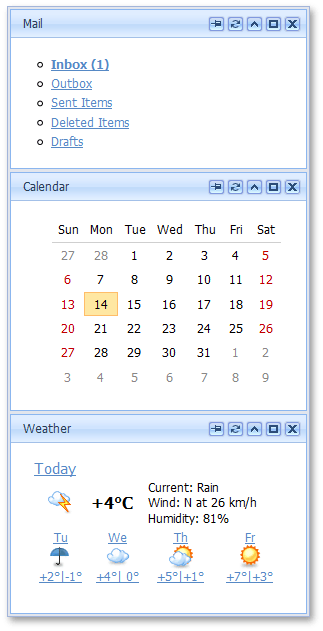
Panels can be arranged within a zone control, one after another, either vertically or horizontally. Use the zone’s ASPxDockZone.Orientation property to control the arrangement of panels within a zone.
An ASPxDockZone control can enlarge its size (Height for a vertically oriented zone and Width for a horizontally oriented zone) to contain a docking panel. To control a zone’s ability to grow, use the ASPxDockZone.AllowGrowing property.
You can provide different appearances for the allowed and forbidden zone states by using a dock zone’s DockZoneStyles.DockingAllowedStyle and DockZoneStyles.DockingForbiddenStyle properties. These appearances are used to highlight zones during panel dragging, and to indicate whether a particular zone is allowed or disallowed from panel docking. You can specify the appearance of a zone section where the panel can be docked, via the DockZoneStyles.PanelPlaceholder property.
Note
The ASPxDockZone control provides you with comprehensive client-side functionality, implemented using JavaScript code:
- The control’s client-side equivalent is the ASPxClientDockZone object.
- On the client side, the client object can be accessed directly by the name specified via the ASPxDockZone.ClientInstanceName property.
- The available client events can be accessed by using the ASPxDockZone.ClientSideEvents property.
The control’s client-side API is enabled if the ASPxDockZone.ClientInstanceName property is defined, or any client event is handled.