RibbonButtonItem Class
A ribbon item used to display the button functionality.
Namespace: DevExpress.Web
Assembly: DevExpress.Web.v19.2.dll
Declaration
Remarks
The RibbonButtonItem object is a ribbon item that implements the button functionality. You can use the RibbonButtonItem.NavigateUrl property to specify the URL to which the client web browser navigates whenever the current button is clicked. The item size can be specified using the RibbonItemBase.Size property. The RibbonButtonItem.SmallImage and RibbonButtonItem.LargeImage properties allow you to provide the item images.
When the RibbonButtonItem button is clicked, the client-side ASPxClientRibbon.CommandExecuted event is raised. You can use the RibbonItemEventArgs.Item parameter to determine the clicked item.
Additionally, the RibbonButtonItem class serves as the base class which implements the common functionality for ribbon buttons. This functionality is inherited by the RibbonButtonItem class’ descendants which are the RibbonColorButtonItem, RibbonDropDownButtonItem, RibbonOptionButtonItem, and RibbonToggleButtonItem.
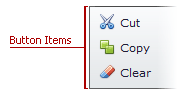
<dx:RibbonButtonItem Name="Cut" Text="Cut">
<SmallImage IconID="edit_cut_16x16">
</SmallImage>
</dx:RibbonButtonItem>
<dx:RibbonButtonItem Name="Copy" Text="Copy">
<SmallImage IconID="actions_merge_16x16">
</SmallImage>
</dx:RibbonButtonItem>
<dx:RibbonButtonItem Name="Clear" Text="Clear">
<SmallImage IconID="actions_clear_16x16">
</SmallImage>
</dx:RibbonButtonItem>
To learn more about ribbon item types, see the Item Types topic.