ASPxCallbackPanel Class
A callback panel control that allows you to update its content on a callback.
Namespace: DevExpress.Web
Assembly: DevExpress.Web.v19.2.dll
Declaration
Remarks
The Callback Panel is a container area that allows you to update its content using an AJAX-based callback technology.
Create a Callback Panel
Design Time
The ASPxCallbackPanel control is available on the DX.19.2: Navigation & Layout toolbox tab in the Microsoft Visual Studio IDE.
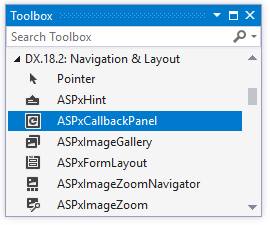
Drag the control onto a form and customize control settings, or paste the control markup in the page’s source code.
<dx:ASPxCallbackPanel ID="ASPxCallbackPanel1" runat="server" Width="200px">
<PanelCollection>
<dx:PanelContent runat="server">
<dx:ASPxTextBox ID="ASPxTextBox1" runat="server" Width="170px">
</dx:ASPxTextBox>
</dx:PanelContent>
</PanelCollection>
</dx:ASPxCallbackPanel>
Run Time
protected void Page_Load(object sender, EventArgs e)
{
ASPxCallbackPanel cpanel = new ASPxCallbackPanel();
cpanel.ID = "ASPxCallbackPanel1";
cpanel.Controls.Add(new ASPxTextBox() { ID = "ASPxTextBox1", Text = "Test" });
form1.Controls.Add(cpanel);
}
Client-Side API
The ASPxCallbackPanel’s client-side API is implemented with JavaScript language and exposed by the ASPxClientCallbackPanel object.
Availability | Available by default. |
Class name | |
Access name | |
Events |
Overview
The following API allows you to manipulate the callback panel on the client side:
The (ASPxClientCallbackPanel.PerformCallback) method - Sends a callback to the server.
The CallbackClientSideEventsBase.BeginCallback event - Allows you to perform custom actions when a callback is sent to the server side.
The ASPxCallbackPanel.Callback event - Allows you to handle a callback on the server side.
The CallbackClientSideEventsBase.EndCallback event - Allows you to perform custom actions when a callback comes from the server side.
Use the ASPxPanelContainerBase.Controls property to access the collection of the ASPxCallbackPanel‘s child controls.
Example
Full example - How to implement a custom loading panel for the ASPxCallbackPanel control
<div class="sendCommentBlock">
<dx:ASPxButton ID="Button" runat="server" Text="Post Comment" AutoPostBack="false">
<ClientSideEvents Click="SendCommentCallback" />
</dx:ASPxButton>
<br />
<br />
<dx:ASPxTextBox ID="TextBox" runat="server" Width="170px"></dx:ASPxTextBox>
</div>
<dx:ASPxCallbackPanel ID="CallbackPanel" ClientInstanceName="CallbackPanel" runat="server" CssClass="pnl"
OnCallback="CallbackPanel_Callback" OnInit="CallbackPanel_Init">
<ClientSideEvents BeginCallback="OnBeginCallback" EndCallback="OnEndCallback" />
<PanelCollection>
<dx:PanelContent>
<dx:ASPxLabel ID="CountLabel" runat="server" Text="Comments Count : "></dx:ASPxLabel>
<br />
<br />
<dx:ASPxLabel ID="NoCommentsLabel" runat="server" Text="No Comments" ForeColor="Gray">
</dx:ASPxLabel>
</dx:PanelContent>
</PanelCollection>
</dx:ASPxCallbackPanel>
<dx:ASPxLoadingPanel ID="LoadingPanel" ClientInstanceName="LoadingPanel" runat="server" Modal="true"
HorizontalAlign="Center" VerticalAlign="Middle">
<Image Url="Images/load.gif" Height="50px" Width="50px"></Image>
</dx:ASPxLoadingPanel>
Online Demos
Online Examples
ASPxDocumentViewer - How to refresh a control inside an ASPxCallbackPanel
How to reload the ASPxCallbackPanel’s content via a callback
How to conditionally create controls via callbacks using the ASPxCallbackPanel