MaskSettings Class
Contains mask settings.
Namespace: DevExpress.Web
Assembly: DevExpress.Web.v19.2.dll
Declaration
Related API Members
The following members return MaskSettings objects:
Remarks
The MaskSettings class contains the settings that allow you to specify the input mask, error text, prompt char, and to define whether the literal characters of the mask are included in an editor’s value.
These settings can be accessed via the MaskSettings property of editor controls.
Example
- Zip code

<dx:ASPxTextBox ID="txtZip" runat="server">
<MaskSettings Mask="00000" PromptChar="#" />
</dx:ASPxTextBox>
- Phone Number
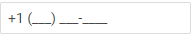
<dx:ASPxTextBox ID="txtPhone" runat="server">
<MaskSettings Mask="+1 (999) 000-0000" IncludeLiterals="None" />
</dx:ASPxTextBox>
- Price

<dx:ASPxTextBox ID="txtPrice" runat="server" >
<MaskSettings Mask="$<0..99999g>.<00..99>" IncludeLiterals="DecimalSymbol" />
</dx:ASPxTextBox>
- Date
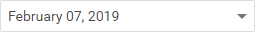
<dx:ASPxDateEdit ID="dateEdit" runat="server" EditFormat="Custom"
UseMaskBehavior="true" EditFormatString="MMMM dd, yyyy" >
</dx:ASPxDateEdit>
- Promo Code

<dx:ASPxTextBox ID="txtPromoCode" runat="server" >
<MaskSettings ShowHints="true" Mask="<HOME|*BUSINESS>->aaaa-aaaa" />
</dx:ASPxTextBox>
MVC:
@Html.DevExpress().TextBox(settings => {
settings.Name = "textBox3";
settings.Width = Unit.Percentage(100);
settings.Properties.MaskSettings.Mask = "+1 (999) 000-0000";
settings.Properties.MaskSettings.IncludeLiterals = MaskIncludeLiteralsMode.None;
settings.Properties.MaskSettings.ErrorText = "Invalid Phone Number";
settings.Properties.ValidationSettings.Display = Display.Dynamic;
}).GetHtml()
Concepts
Online Demos
Implements
Inheritance
Object
StateManager
PropertiesBase
MaskSettings
See Also