ASPxDropDownEdit Class
An editor that provides the drop-down list functionality.
Namespace: DevExpress.Web
Assembly: DevExpress.Web.v19.2.dll
Declaration
Remarks
The ASPxDropDownEdit provides an edit box to display the editor value and a specific drop-down button that opens a dropdown window. The drop-down edit control allows you to define its value based on the value(s) of a control(s) integrated into the editor’s drop-down window.
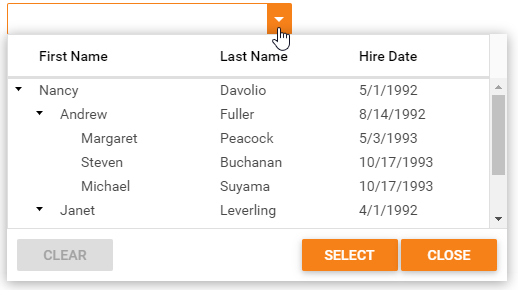
Create a Drop Down Edit
Design Time
The ASPxDropDownEdit control is available on the DX.19.2: Common Controls toolbox tab in the Microsoft Visual Studio IDE.
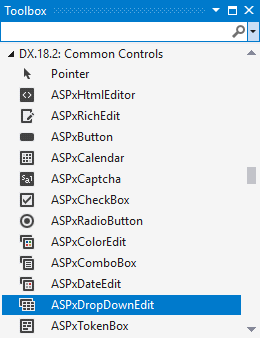
Drag the control onto a form and customize control settings, or paste the control markup in the page’s source code.
<dx:ASPxDropDownEdit ID="ASPxDropDownEdit1" runat="server">
...
</dx:ASPxDropDownEdit>
Run Time
using DevExpress.Web;
...
protected void Page_Load(object sender, EventArgs e)
{
ASPxDropDownEdit de = new ASPxDropDownEdit();
de.ID = "ASPxDropDownEdit1";
Page.Form.Controls.Add(de);
de.ClearButton.DisplayMode = ClearButtonDisplayMode.Always;
de.ClearButton.Position = ButtonsPosition.Right;
}
Client-Side API
The ASPxDropDownEdit’s client-side API is implemented with JavaScript language and exposed by the ASPxClientDropDownEdit object.
Availability | Available by default. |
Class name | |
Access name | |
Events |
Note
When ASPxDropDownEdit’s ASPxEdit.Enabled property is set to false, the drop-down window elements are not rendered. This behavior is designed to reduce unnecessary markup when the editor is disabled. Use the ASPxEditBase.ClientEnabled property to have the disabled drop-down edit control with rendered content.
Features
Templates
You can use templates to specify the control’s content - button (ASPxDropDownEdit.ButtonTemplate) and drop-down window (ASPxDropDownEdit.DropDownWindowTemplate).
ASPX
<dx:ASPxDropDownEdit ClientInstanceName="checkComboBox" ID="ASPxDropDownEdit1" ...>
<DropDownWindowTemplate>
<dx:ASPxListBox Width="100%" ID="listBox" ...>
<Items>
...
</Items>
</dx:ASPxListBox>
</DropDownWindowTemplate>
</dx:ASPxDropDownEdit>
Null Prompt Text
You can use the editor’s NullText property to display a prompt in the editor’s edit box. The prompt text disappears when the editor receives focus.
<dx:ASPxDropDownEdit ID="ASPxDropDownEdit1" runat="server" NullText="Test Text" >
...
</dx:ASPxDropDownEdit>
Button Collection
The drop-down edit control allows you to create custom edit buttons (Buttons).
<dx:ASPxDropDownEdit ID="ASPxDropDownEdit1" runat="server" >
<Buttons>
<dx:EditButton Text="Button1">
</dx:EditButton>
</Buttons>
</dx:ASPxDropDownEdit>
Validation
The drop-down edit control allows you to validate its data on the client and server side.
<dx:ASPxDropDownEdit ID="ASPxDropDownEdit1" ClientInstanceName="dde" runat="server" >
...
<ValidationSettings>
<RequiredField IsRequired="true" />
</ValidationSettings>
</dx:ASPxDropDownEdit>