RibbonDropDownButtonItem Class
A ribbon item used to display the drop-down button functionality.
Namespace: DevExpress.Web
Assembly: DevExpress.Web.v19.2.dll
Declaration
Related API Members
The following members return RibbonDropDownButtonItem objects:
Remarks
The RibbonDropDownButtonItem object is a ribbon item that implements the drop-down button functionality. The RibbonDropDownButtonItem.Items property provides access to a collection of items displayed within the item’s drop-down window. If a drop-down item is displayed within a drop-down window, the item’s RibbonDropDownButtonItem.Parent property returns the item to which the window belongs.
Typically, a drop-down item menu is invoked by clicking a drop-down button that consists of the item’s pop-out image and text. A mouse click to another part of an item (e.g., an item image) won’t invoke the menu. Set the RibbonDropDownButtonItem.DropDownMode property to false to invoke a drop-down menu by clicking any area of the parent ribbon item.
When the RibbonDropDownButtonItem button is clicked, the client-side ASPxClientRibbon.CommandExecuted event is raised. You can use the ASPxClientRibbonCommandExecutedEventArgs.item argument property to determine the clicked item.
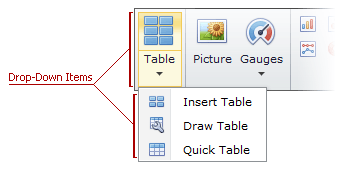
<dx:RibbonDropDownButtonItem Name="Table" Size="Large" Text="Table">
<Items>
<dx:RibbonDropDownButtonItem Name="Insert Table" Text="Insert Table">
<SmallImage IconID="grid_cards_16x16">
</SmallImage>
</dx:RibbonDropDownButtonItem>
<dx:RibbonDropDownButtonItem Name="Draw Table" Text="Draw Table">
<SmallImage IconID="grid_customizegrid_16x16">
</SmallImage>
</dx:RibbonDropDownButtonItem>
<dx:RibbonDropDownButtonItem Name="Quick Table" Text="Quick Table">
<SmallImage IconID="grid_grid_16x16">
</SmallImage>
</dx:RibbonDropDownButtonItem>
</Items
<LargeImage IconID="grid_cards_32x32">
</LargeImage>
</dx:RibbonDropDownButtonItem>
To learn more about ribbon item types, see the Item Types topic.