Conditional Formatting
ASPxGridView supports conditional formatting, which automatically applies cell formatting based on specified rules. This feature makes it easier for users to view critical information, identify trends and exceptions, and compare data.
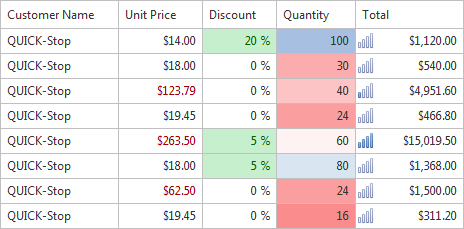
You can create formatting rules at design time or at runtime. See the following topic to learn how to create rules: Creating Conditional Formatting Rules.
The rules are contained in the ASPxGridView.FormatConditions collection and include the following types of conditions:
- Color scale format condition
- Highlight format condition
- Icon set format condition
- Top bottom format condition
See the following topic to learn more about format condition types: Format Condition Types.
Export Capabilities
Our data aware export engine allows you to export style settings applied to grid cells with data to various formats. Moreover, when data is exported to Excel formats (XLS and XLSX), the format conditions are transformed to corresponding Excel conditional formatting rules. You can manage these rules in Excel after export.