Popup Edit Form
The Popup Edit Form allows users to edit cell values. It is displayed when a user clicks the Edit command item within the command column, if the ASPxGridViewEditingSettings.Mode property is set to GridViewEditingMode.PopupEditForm.
Popup Edit Form mode allows you to display images and memo data together with in-line editing. This allows for more effective page constraints.
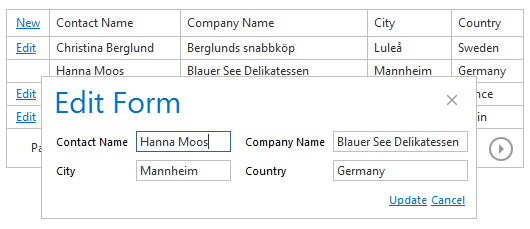
The table below lists the main properties that affect element functionality.
Note
The popup edit form template (an ASPxPopupControl class instance) cannot contain another popup element (ASPxPopupControl or ASPxDockPanel). Refer to the following topic for more information: Popup Control Limitations.