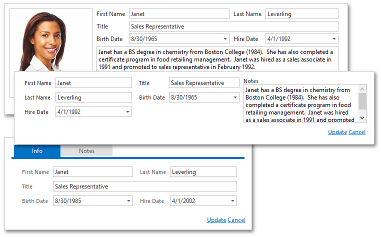Edit Form
- 2 minutes to read
The built-in Edit Form allows users to edit grid data. Set the ASPxGridView’s ASPxGridViewEditingSettings.Mode property to EditForm, EditFormAndDisplayRow, or PopupEditForm to display the Edit Form in the ASPxGridView.
The Edit Form is displayed in the image below.
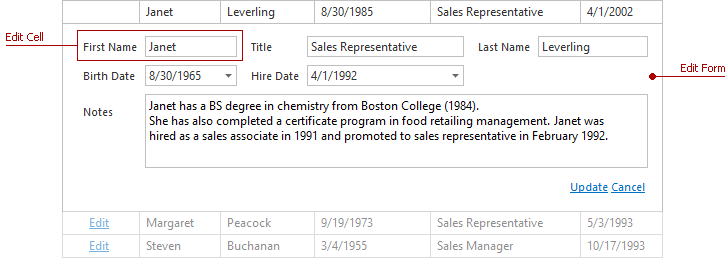
This form displays the Cancel/Update commands that allow users to discard/save changes and edit cells. An edit cell corresponds to a data column and allows users to change the column’s value in the edited row.
An edit cell displays a column caption and the corresponding editor. Use a column’s EditFormSettings property to access settings that allow you to set the position, caption location, visibility, and size of the corresponding edit cell. These settings are listed in the table below.
| Property | Description |
|---|---|
| CaptionLocation | Specifies the column caption’s location. |
| Visible | Specifies the edit cell’s visibility. If this property is set to ‘Default’, the edit cell’s visibility depends on the visibility of the data column to which it corresponds. |
| VisibleIndex | Specifies the edit cell’s position among other edit cells within the Edit Form. |
| ColumnSpan | Specifies the number of edit form columns that the cell spans. |
| RowSpan | Specifies the number of edit form rows that the edit cell spans. |
Use the GridViewTemplates.EditForm template to create a custom layout for the Edit Form.