Search Panel
The Search Panel allows end-users to filter data by typing the filter criterion in the panel editor. The text that meets the filter condition is highlighted, if the ASPxGridSearchPanelSettings.HighlightResults property is set to true.
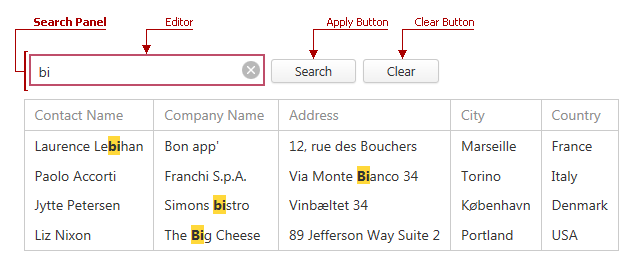
The table below lists the main members that affect search panel element visibility and appearance.
Element | Visibility | Styles | Settings |
|---|---|---|---|
General | |||
Apply (Search) Button | GridCommandButtonSettings.Styles (via ASPxGridView.SettingsCommandButton.SearchPanelApplyButton.Styles) | ||
Clear Button | GridCommandButtonSettings.Styles (via ASPxGridView.SettingsCommandButton.SearchPanelClearButton.Styles) |
To learn more about the search panel, see the Search Panel topic.
See Also