Context Menu
Users can right-click the grid to activate the Context Menu. The control displays different context menus depending on the element: row, column, footer, group footer, and group panel.
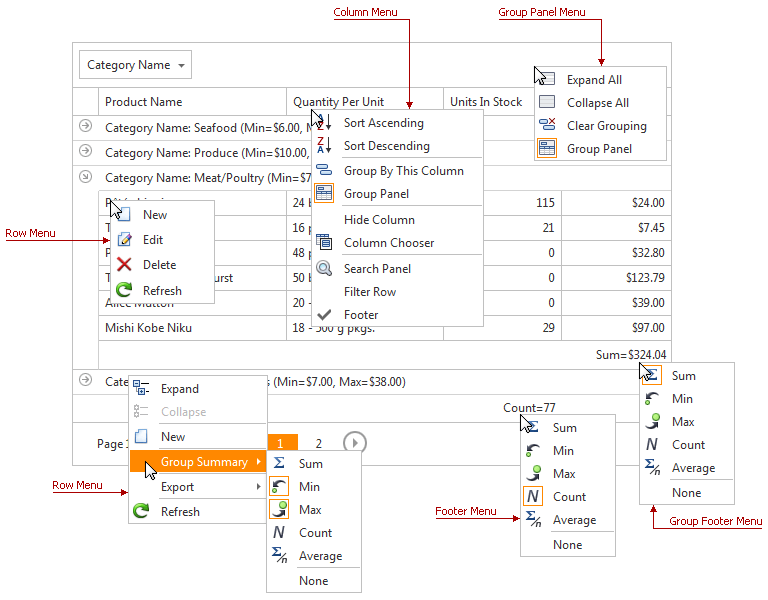
The table below lists the main members that affect the appearance of the common menu, as well as the appearance of specific menus.
You can use the ASPxGridView.SettingsText and ASPxGridView.Images properties to specify the text and images of menu items.
See Also