LogoffController.LogoffAction Property
Provides access to the Logoff Action.
Namespace: DevExpress.ExpressApp.SystemModule
Assembly: DevExpress.ExpressApp.v25.2.dll
NuGet Package: DevExpress.ExpressApp
Declaration
Property Value
| Type | Description |
|---|---|
| SimpleAction | A SimpleAction object representing the Log Off Action. |
Remarks
The Logoff Action allows end-users to log off from the application.
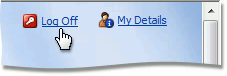
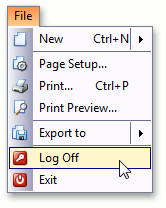
The Logoff Action is activated when the Security System’s IsLogoffEnabled property returns true. This occurs when the Authentication strategy, which is used by the current security system, enables logging off. By default, the Standard Authentication strategy permits logging off, while the Active Directory Authentication strategy prohibits this. The Log Off Action’s Execute event is handled by the LogoffControllerBase‘s Logoff protected method.
To ascertain why the Logoff Action is currently deactivated or disabled, use the DiagnosticInfo Action. If you need to change the Action’s “active” or “enabled” state in code, use its ActionBase.Active or ActionBase.Enabled property, respectively. Information on the Logoff Action is also available in the Application Model‘s ActionDesign node. You can access it, using the Model Editor.Application Model.
The XafApplication class exposes two events related to the Log Off Action. The XafApplication.LoggingOff event is raised after a user has clicked the Log Off button, and allows you to cancel the log off process. The XafApplication.LoggedOff event is raised after a user has logged off, and allows you to perform custom actions.