SimpleAction Class
Represents a Simple Action.
Namespace: DevExpress.ExpressApp.Actions
Assembly: DevExpress.ExpressApp.v25.2.dll
NuGet Package: DevExpress.ExpressApp
Declaration
Remarks
The SimpleAction class inherits the basic functionality of Actions from the ActionBase class. Built-in Action Containers display Simple Actions as buttons. The SimpleAction.Execute event holds custom code that runs in response to button clicks.
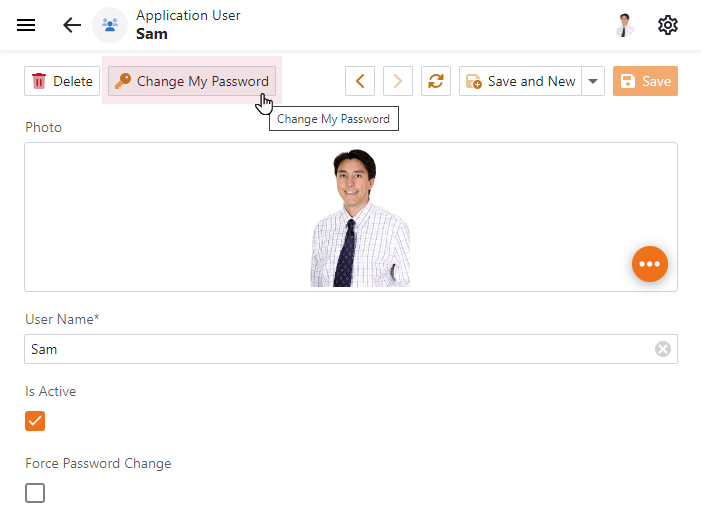
Add a Simple Action
You can add a Single Choice Action to a Controller in the following ways:
- In design time (for the .NET Framework projects): drag and drop the SimpleAction item from the Toolbox (the XAF Actions section) onto the Controller’s Designer area.
- In code: see the Add a Simple Action (.NET) tutorial.
Alternatively, you can use the ActionAttribute to convert a business class’ method to an Action (see How to: Create an Action Using the Action Attribute).
Note
CodeRush allows you to add Actions and Controllers with a few keystrokes. To learn about the Code Templates for XAF, refer to the following help topic: XAF Templates.
Set the IModelActionWeb.IsPostBackRequired property to true to send a postback when a user executes an Action in an ASP.NET Web Forms application. For example, for Actions that download files or change the application’s language.