XRPageBreak Class
A Page Break control that defines a page delimiter in a report.
Namespace: DevExpress.XtraReports.UI
Assembly: DevExpress.XtraReports.v23.2.dll
NuGet Package: DevExpress.Reporting.Core
Declaration
Remarks
Add the XRPageBreak control to a report to create a page break within the document at the control’s specified position. All report content below the page break is displayed on a new page.
At design time, the control is displayed as a dashed line attached to the report’s left margin, as shown in the following image.
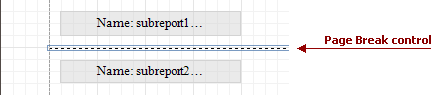
Use the XRPageBreak control to insert a page break between controls within a report band (e.g., to divide subreports so that the second subreport starts on a new page).
When you publish a report that contains a page break within a control that does not contain text (any control other than XRLabel), the page break is only added to the control’s first occurrence in the document.
To insert a page break before or after a specific report band, use the Band.PageBreak property.
- You cannot add the XRPageBreak control to the following bands:
- Top Margin / Bottom Margin
- Page Header / Page Footer
- Group Header / Group Footer bands (if their RepeatEveryPage properties are enabled).
- Vertical Header / Vertical Detail / Vertical Total
Example
The following method demonstrates how to position two labels located within one band on two separate pages, using an XRPageBreak object.
using System.Drawing;
using DevExpress.XtraReports.UI;
// ...
public void UsingXRPageBreak(DetailBand Detail) {
// Create two labels and an XRPageBreak object.
XRLabel label1 = new XRLabel();
XRLabel label2 = new XRLabel();
XRPageBreak xrPageBreak0 = new XRPageBreak();
// Add the controls to the Detail band.
Detail.Controls.Add(label1);
Detail.Controls.Add(label2);
Detail.Controls.Add(xrPageBreak0);
// Set the labels' text.
label1.Text = "Label 1";
label2.Text = "Label 2";
// Set the location of the controls.
// The first label is printed on the first page.
label1.Location = new Point(100, 50);
// Insert the page break.
xrPageBreak0.Location = new Point(50, 150);
// The second label is printed on the second page.
label2.Location = new Point(100, 250);
}