Serial Shipping Container Code (SSCC-18)
- 3 minutes to read
The Serial Shipping Container Code (SSCC-18) is the 18-digit GS1 identification key used to identify a logistic unit. This unique identifier is composed of an Extension Digit, a GS1 Company Prefix, a Serial Reference, and a Check Digit.
SSCC is encoded as GS1-128 barcode. It is a subset of the Code 128 symbology.

Refer to the SSCC specification for more details.
Add the Bar Code to a Report
Drag the XRBarCode item from the DX.25.1: Report Controls tab and drop it onto the report.

Set the XRBarCode control’s Symbology property to SSCC (an object of the SSCCGenerator type).
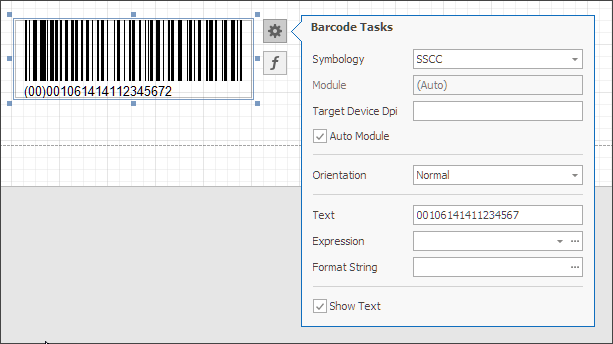
Assign a numeric value composed of 17 digits to the Text property. If the numeric value contains less than 17 digits, it is padded with zeros at the beginning so that the string value of the Text property contains exactly 17 characters. A numeric value with 17 digits is left intact. If 18 digits are specified, the last digit is truncated. A value with more than 18 digits causes an error.
- Specify common barcode properties.
Runtime Example
The following code creates the SSCC barcode and specifies its properties.
using System;
using System.Collections.Generic;
using System.Drawing.Printing;
using System.Windows.Forms;
using DevExpress.XtraPrinting.BarCode;
using DevExpress.XtraReports.UI;
// ...
public XRBarCode CreateSSCCBarCode(string BarCodeText) {
// Create a barcode control.
XRBarCode barCode = new XRBarCode();
// Set the barcode type to SSCC.
barCode.Symbology = new SSCCGenerator();
// Adjust the barcode's main properties.
barCode.Text = BarCodeText;
barCode.Width = 400;
barCode.Height = 100;
barCode.AutoModule = true;
return barCode;
}
The code example below shows how to create a report with the SSCC barcode: