GS1-128 (UCC/EAN-128)
- 2 minutes to read
GS1-128 is a variable length self-checking symbololgy. GS1-128 is a subset of a more general Code 128 symbology.
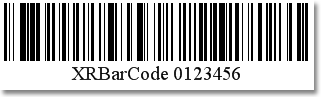
Refer to the GS1 specification for more details.
Add the Bar Code to a Report
Drag the XRBarCode item from the DX.25.2: Report Controls tab and drop it onto the report.

Set the XRBarCode control’s Symbology property to EAN128 (an object of the EAN128Generator type).

Specify common barcode properties and properties specific to EAN-128.
Specific Properties
-
Gets or sets the character set type for the bar code.
-
Gets or sets the symbol (or set of symbols) in the bar code’s text that will be replaced with the FNC1 functional character when the bar code’s bars are drawn.
-
Specifies whether or not parentheses should be included in the bar code’s text.
Runtime Example
The following code creates the GS1-128 - EAN-128 (UCC) barcode and specifies its properties.
using System;
using System.Collections.Generic;
using System.Drawing.Printing;
using System.Windows.Forms;
using DevExpress.XtraPrinting.BarCode;
using DevExpress.XtraReports.UI;
// ...
public XRBarCode CreateGS1128BarCode(string BarCodeText) {
// Create a barcode control.
XRBarCode barCode = new XRBarCode();
// Set the barcode's type to EAN 128.
barCode.Symbology = new EAN128Generator();
// Adjust the barcode's main properties.
barCode.Text = BarCodeText;
barCode.Width = 400;
barCode.Height = 100;
// Adjust the properties specific to the barcode type.
((EAN128Generator)barCode.Symbology).CharacterSet = Code128Charset.CharsetB;
return barCode;
}
The code example below shows how to create a report with the GS1-128 barcode: