Intelligent Mail
- 2 minutes to read
The Intelligent Mail barcode is a height-modulated barcode that encodes up to 31 decimal digits of mail-piece data into 65 vertical bars.
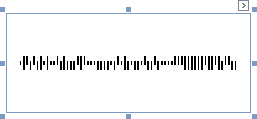
Refer to the following article for more details: Intelligent Mail barcode.
Add the Bar Code to a Report
Drag the XRBarCode item from the DX.25.2: Report Controls tab and drop it onto the report.

Set the XRBarCode control’s Symbology property to IntelligentMail (an object of the IntelligentMailGenerator type).

Specify common barcode properties and properties specific to Intelligent Mail.
Specific Properties
Use the barcode’s XRBarCode.AutoModule/BarCodeControl.AutoModule property to get or set whether the Module property value should be calculated automatically based upon the barcode’s size.
Runtime Example
The following code creates the Intelligent Mail barcode and specifies its properties.
using System;
using System.Collections.Generic;
using System.Drawing.Printing;
using System.Windows.Forms;
using DevExpress.XtraPrinting.BarCode;
using DevExpress.XtraReports.UI;
// ...
public XRBarCode CreateIntelligentMailBarCode(string BarCodeText) {
// Create a barcode control.
XRBarCode barCode = new XRBarCode();
// Set the barcode's type to Intelligent Mail.
barCode.Symbology = new IntelligentMailGenerator();
// Adjust the barcode's main properties.
barCode.Text = BarCodeText;
barCode.ShowText = true;
barCode.WidthF = 300f;
barCode.HeightF = 50f;
// If the AutoModule property is set to false, uncomment the next line.
barCode.AutoModule = true;
//barcode.Module = 3;
return barCode;
}
The code example below shows how to create a report with the Intelligent Mail barcode: