EAN-8
- 2 minutes to read
EAN-8 is a shorter version of EAN-13. EAN-8 can encode 8 digits, the first 7 of which users should specify, and the last digit (check digit) is generated automatically. EAN-8 is used on small packages where EAN-13 does not fit.
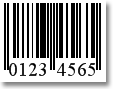
Refer to the following article for more details: EAN-8.
Add the Bar Code to a Report
Drag the XRBarCode item from the DX.25.2: Report Controls tab and drop it onto the report.

Set the XRBarCode control’s Symbology property to EAN8 (an object of the EAN8Generator type).

Specify common barcode properties.
Runtime Example
The following code creates the EAN-8 barcode and specifies its properties:
using System;
using System.Collections.Generic;
using System.Drawing.Printing;
using System.Windows.Forms;
using DevExpress.XtraPrinting.BarCode;
using DevExpress.XtraReports.UI;
// ...
public XRBarCode CreateEAN8BarCode(string BarCodeText) {
// Create a barcode control.
XRBarCode barCode = new XRBarCode();
// Set the barcode's type to EAN 8.
barCode.Symbology = new EAN8Generator();
// Adjust the barcode's main properties.
barCode.Text = BarCodeText;
barCode.Width = 400;
barCode.Height = 100;
return barCode;
}
The code example below shows how to create a report with the EAN-8 barcode:
using DevExpress.XtraPrinting.BarCode;
using DevExpress.XtraReports.UI;
//...
var barCode = CreateEAN8BarCode("0123456");
var report = new XtraReport() {
Bands = {
new DetailBand() {
Controls = { barCode }
}
}
};
Troubleshooting
When you assign an 8-digit value to the barcode, the last character changes
The EAN-8 barcode translates 8 digits to a bar code. The last digit is a check digit and is calculated automatically based on the first 7 digits entered by the user.
For example, for the 7-digit value 6032120, the last digit is 6. Therefore, when you try to display 8-digit value 60321202, the XRBarCode adjusts the value (last digit) according to EAN8 coding rules and displays 60321206.