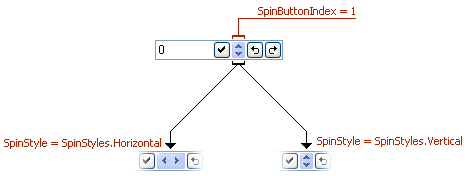Spin Buttons
Spin editors (BaseSpinEdit descendants) are derived from the ButtonEdit class and thus inherit button management functionality. Additionally, they allow end-users to change the edit value using spin buttons. The buttons show two arrows that can be clicked to increment/decrement the edit value. Any button within the editor’s button collection can serve as the spin button. Use the RepositoryItemBaseSpinEdit.SpinButtonIndex property to specify which button is used. By default, spin editors create a single editor button and set the RepositoryItemBaseSpinEdit.SpinButtonIndex property to 0.
Spin button arrows can be oriented horizontally according to the RepositoryItemBaseSpinEdit.SpinStyle property value. When spin buttons are horizontally oriented, the left button decrements the edit value and the right button increments it.
The image below illustrates these settings.