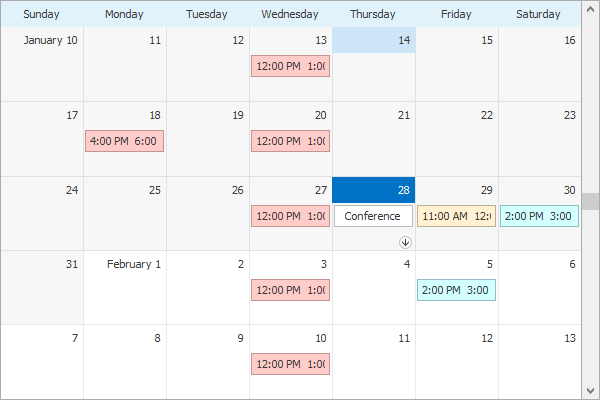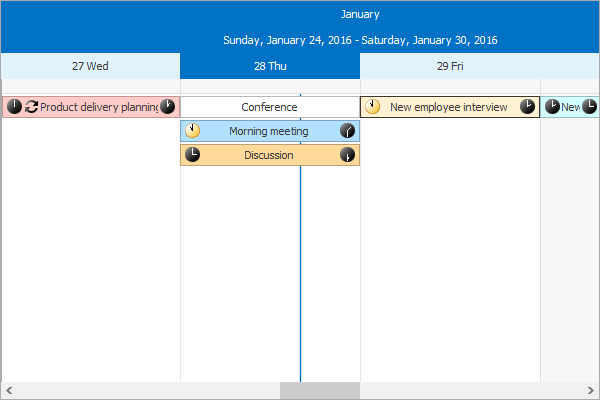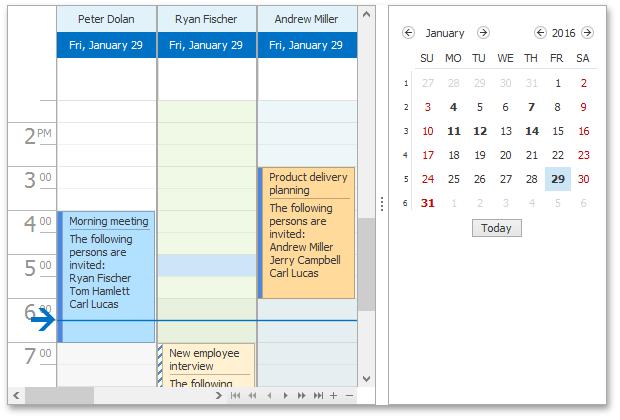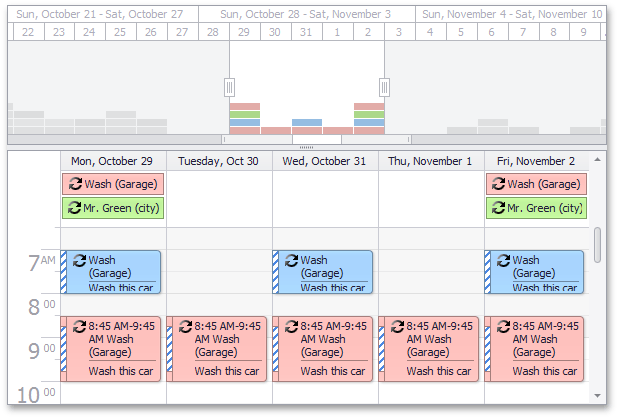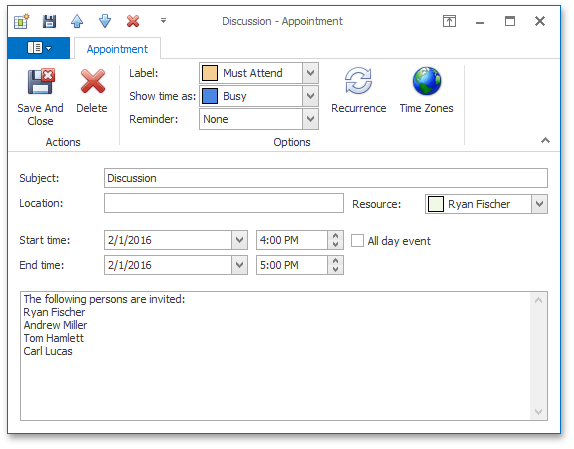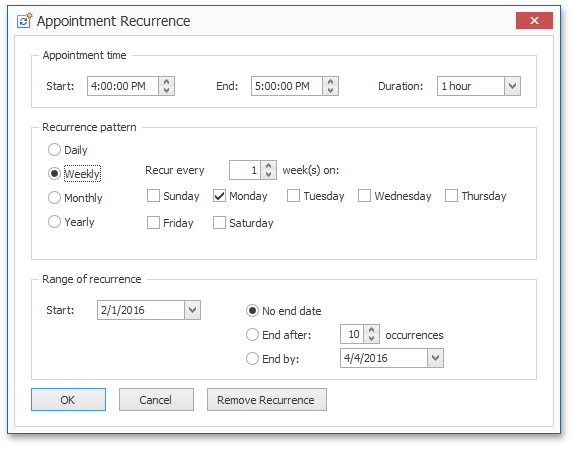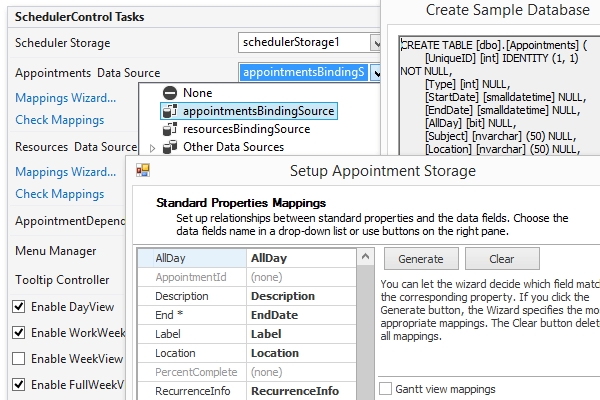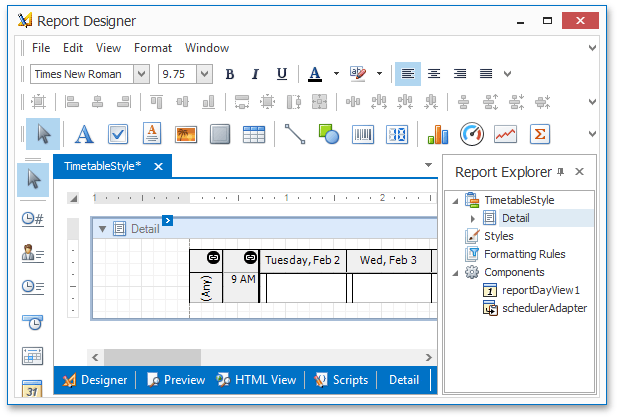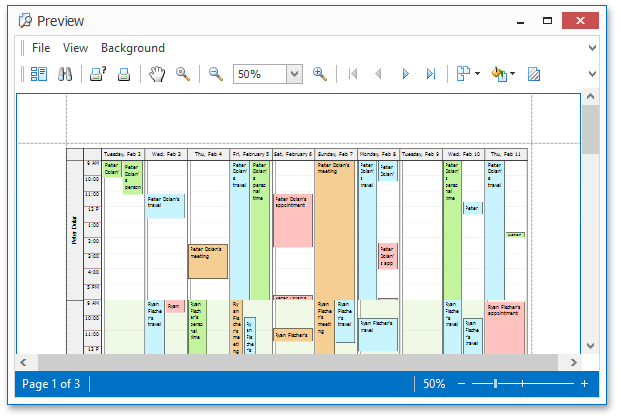Scheduler
- 4 minutes to read
Overview | |
The DevExpress WinForms Scheduler emulates the look, feel and capabilities of Microsoft Outlook’s Calendar module. It can display appointments in multiple view types: Day, Week, Month, Timeline, Agenda and Gantt. All these display types support side-by-side calendar display. The Scheduler control ships with built-in comprehensive appointment management UI. Date navigation controls can be linked to the calendar with a few mouse clicks. Appointment data can be stored in memory or in an external dataset. The Scheduler control allows you to print out the data in a variety of formats, including a fully-customizable report. You can also exchange event data with popular calendar applications such as Microsoft Outlook or Apple Calendar |
|
Learn the Basics | |
| |
Appointment Management and Display Formats | |
The Scheduler Control includes the runtime API and built-in end-user UI to create appointments, set their reminders and recurrence patterns. Part of that functionality comes in form of control’s built-in context menus and editor dialogs. You can also use a Date Navigator or a Range selector to allow end-users to select individual dates or ranges. In addition to that, Scheduler control can automatically populate DevExpress Ribbon or Toolbars with appointment management commands. End-users can switch between the following appointment display types: Most of these types support side-by-side multi-calendar display. | |
Gantt View | |
Gantt view displays appointments (also referred to as ‘tasks’) as horizontal bars along timescales, displays hierarchical dependency relationships between them and shows overall project status using “percentage-complete” shadings. The DevExpress WinForms Scheduler Suite ships with the ResourcesTree control that allows you to create an interactive Gantt View display. | |
Integrated Date Selection UI | |
The Date Navigator control provides a Microsoft Outlook inspired date selection UI. End-users can select a single day or a continuous range of dates to change the bound Scheduler’s view type to the most appropriate for the current selection (Day, Week, Month, etc). The Range control also allows end-users to navigate dates and change Scheduler’s view type, but instead of a calendar it uses a horizontal timeline to set an appointment display range. | |
Built-In Appointment Management Dialogs | |
All appointment dialogs that ship as part of the Scheduler Suite are ready to use without writing a single line of code and can be fully customized and extended as business needs dictate. Built-in appointment editor dialogs mimic Outlook’s forms. They allow end-users to create and edit appointments, print out an individual appointment, and save an appointment in iCalendar format. Built-in recurrence editor dialogs provide all recurrence related functionality and allow end-users to address even the most complex requirements with minimal effort. | |
Data Storage and Exchange | |
The Scheduler control can operate in unbound mode when appointments and resources do not persist. A more widespread approach is to bind the Scheduler to a data source. You can use a variety of external data source types:
To enable proper appointment display, you need to map data source fields to appointment properties. Integrated Mappings Wizard dialogs help you accomplish this at design time DevExpress WinForms Scheduler also allows you to export and import calendars to and from popular applications such as Microsoft Outlook or Apple Calendar. |
|
Print and Export Data: WYSIWYG or Customizable Reports | |
Like many other DevExpress data-aware controls, our WinForms Scheduler provides a straightforward method to print out a WISYWYG copy or export it to PDF, HTML, or graphic file format. If your goal is to emulate Microsoft Outlook’s printed calendar formats or if you simply look for more control over appointment presentation on printed / exported documents, you can use our .NET Reporting platform. The DevExpress Scheduler suite includes several Report Controls that you can place onto Report Bands and thus build the desired presentation. We have published a few commonly used report layout templates on our online template gallery at templates.devexpress.com. | |