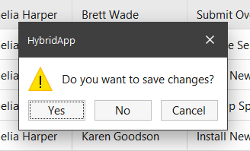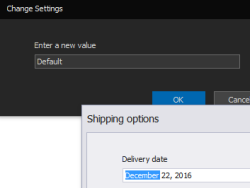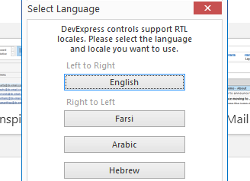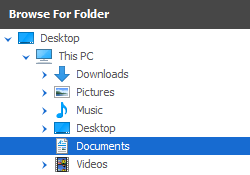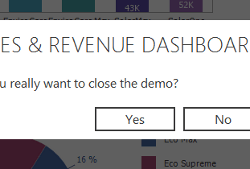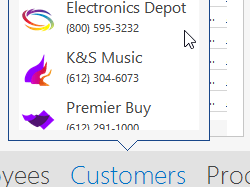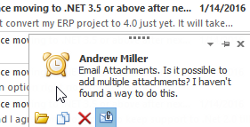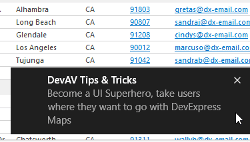Messages, Notifications, and Dialogs
- 2 minutes to read
Components in this section replace traditional WinForms dialogs and message boxes, which do not support DevExpress skins. By replacing these default objects with DevExpress counterparts, you can achieve a unified appearance across the entire application.
XtraMessageBox | |
| The XtraMessageBox class represents a simple message box with buttons. |
XtraInputBox | |
| A simple edit form with an editor and OK/Cancel buttons - to accept or discard the value entered by an end-user. The default form editor is TextEdit but you can replace it with any BaseEdit descendant. |
XtraDialog | |
| Advanced message boxes that can display user controls in their client areas. Dialogs are typically used to interact with an end-user and retrieve information. |
OpenFile, SaveFile and FolderBrowser Dialogs | |
| The XtraOpenFileDialog, XtraSaveFileDialog and XtraFolderBrowserDialog class instances replace standard Windows “Save As”, “Open” and “Browse For Folder” dialogs. Support Windows Vista and newer operating systems. |
Flyout Dialog | |
| The FlyoutDialog allows you to show Windows Modern UI-style messages and dialogs. |
Flyout Panel | |
| The Flyout Panel is a panel that shows up on demand, at a specified position relative to the panel’s owner control. The panel can stretch across its parent container, supports animation effects and displays an optional beak element. |
Alert Windows | |
| Traditional notifications briefly displayed at the bottom edge of the screen and automatically dismissed after a certain delay if the user takes no action. The AlertControl component allows you to specify notification content, location, display time and buttons at the alert window’s top right corner. |
Toast Notification Manager | |
| A modern replacement for Alert Windows, the ToastNotificationsManager allows you to create Windows 10-style notifications. |