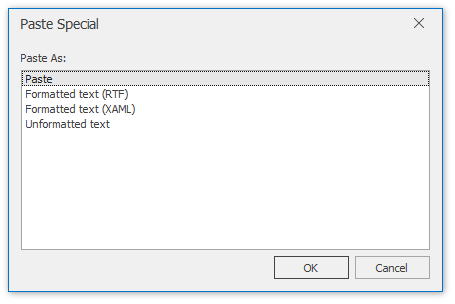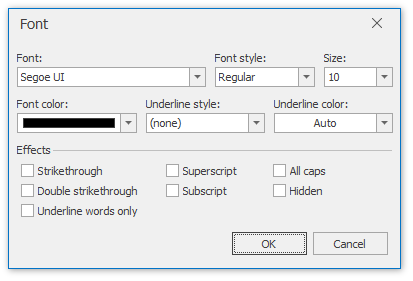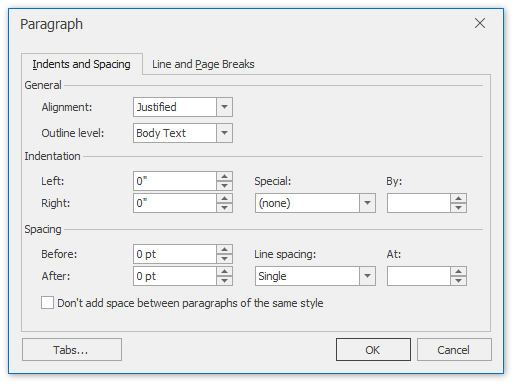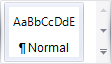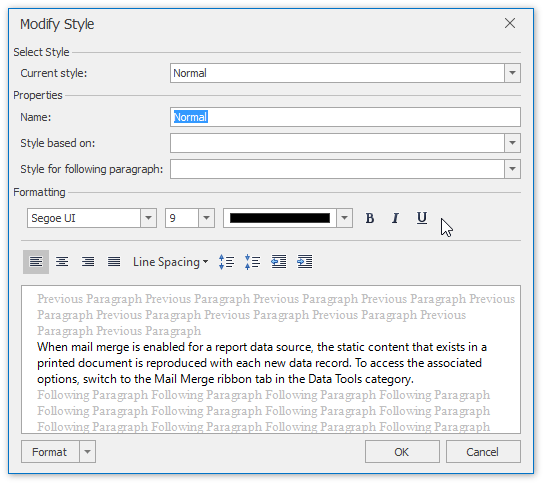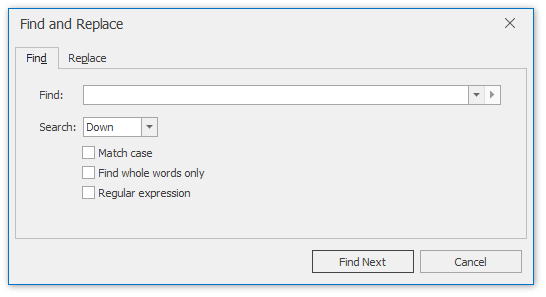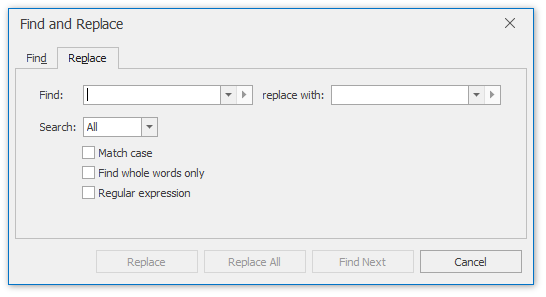General Tools: Home
- 3 minutes to read
The Home toolbar contains text formatting and alignment commands.
These commands are divided into the following categories.
Clipboard
Command | Large Icon | Small Icon | Description |
|---|---|---|---|
Paste |
|
| Pastes the content of the Clipboard into a carriage position. |
Cut |
|
| Cuts the selected content and places it in the Clipboard. |
Copy |
|
| Copies the selected content and places it in the Clipboard. |
Paste Special |
|
| Invokes the Paste Special dialog, allowing you to paste the content of the Clipboard with a specified formatting.
|
Font
Command | Large Icon | Small Icon | Description |
|---|---|---|---|
Font | none | none | Specifies a font for the selected text. |
Font Size | none | none | Specifies a font size for the selected text. |
Grow Font |
|
| Increases the font size of the selected text. |
Shrink Font |
|
| Decreases the font size of the selected text. |
Change Case |
|
| Changes the case of the selected text to uppercase or lowercase. |
Bold |
|
| Makes the selected text bold. |
Italic |
|
| Italicizes the selected text. |
Underline |
|
| Draws a line under the selected text. |
Double Underline |
|
| Draws a double line under the selected text. |
Strikethrough |
|
| Draws a line through the middle of the selected text. |
Double Strikethrough |
|
| Draws a double line through the middle of the selected text. |
Superscript |
|
| Makes the selected text smaller and places it above the line of the text. |
Subscript |
|
| Makes the selected text smaller and places it below the line of the text. |
Font Color |
|
| Specifies a color for the selected text. |
Text Highlight Color |
|
| Specifies a highlight color for the selected text. |
Clear Formatting |
|
| Removes all formatting from the selection, leaving only plain text. |
Font | none | none | Invokes the Font dialog, allowing you to adjust different font options for the selected text.
|
Paragraph
Command | Large Icon | Small Icon | Description |
|---|---|---|---|
Bullets |
|
| Converts the selected paragraphs into a bulleted list, or inserts a new bulleted list into a carriage position. |
Numbering |
|
| Converts the selected paragraphs into a numbered list, or inserts a new numbered list into a carriage position. |
Multilevel List |
|
| Converts the selected paragraphs into a multilevel list, or inserts a new multilevel list into a carriage position. |
Decrease Indent |
|
| Decreases the indent level of the paragraph or the hierarchical level of the multilevel list’s items. |
Increase Indent |
|
| Increases the indent level of the paragraph or the hierarchical level of the multilevel list’s items. |
Show/Hide ¶ |
|
| Shows or hides paragraph marks and other non-printable characters. |
Align Text Left |
|
| Aligns the current paragraph to the left. |
Center |
|
| Centers the selected paragraphs. |
Align Text Right |
|
| Aligns the selected paragraphs to the right. |
Justify |
|
| Aligns the text of the selected paragraphs to both the left and right margins, adding extra space between words as necessary. |
Line Spacing |
|
| Changes the spacing between the lines of the selected paragraphs. The amount of space added before and after the paragraphs can also be specified. |
Shading |
|
| Specifies a background color for the selected paragraphs. |
Paragraph | none | none | Invokes the Paragraph dialog, allowing you to adjust different layout options for the selected paragraphs.
|
Styles
Command | Description |
|---|---|
Quick Styles | Applies a style to the selected text. A style is a group of formatting options. All options are applied to text or a paragraph at once when you apply a style. Styles allow you to change text and paragraph appearance quicker than setting each formatting option individually. |
Modify Style | Invokes the Modify Style dialog, allowing you to change the formatting options of the selected style.
|
Editing
Command | Large Icon | Small Icon | Description |
|---|---|---|---|
Find |
|
| Invokes the Find and Replace dialog that allows you to find the specified text in a document.
|
Replace |
|
| Invokes the Find and Replace dialog that allows you to find the specified text in a document and replace it with other text.
|