Hyperlinks
A hyperlink is a reference to data that you can directly follow by clicking a document page. Hyperlinks can point to a page, an external document or to a URI (uniform resource identifier).
If a hyperlink addresses an external URI, the PDF Viewer shows Security Warning message box.
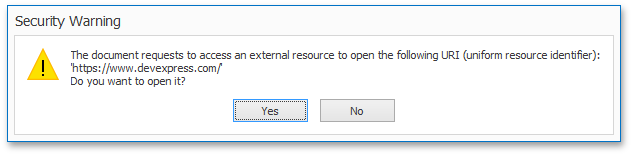
Custom Hyperlink Behavior
The following events allow you to control the hyperlink behavior:
| Column A | Column B |
|---|---|
| PdfViewer.UriOpening | Occurs after clicking a hyperlink which addresses an external URI. Set the PdfUriOpeningEventArgs.Handled property to true to hide the message box. You can prevent URI opening without using the message box by setting the e.Cancel property to true. |
| PdfViewer.ReferencedDocumentOpening | Raised after you click a link that reference an embedded or external document. You can obtain the document file path using the PdfReferencedDocumentOpeningEventArgs.DocumentFilePath property. The PdfReferencedDocumentOpeningEventArgs.OpenInNewWindow property indicates whether the referenced document was opened in an external application. |