Entity Framework (EF) Core
The Data Source Configuration Wizard allows you to bind the PivotGridControl to Entity Framework Core that is a lightweight, extensible, and cross-platform version of the popular Entity Framework data access technology. To bind the PivotGrid control to an EF Core source, you need to manually create a Data Model first and after that utilize the Data Source Configuration Wizard. To learn how to do this step-by-step, see Binding to Entity Framework Core.
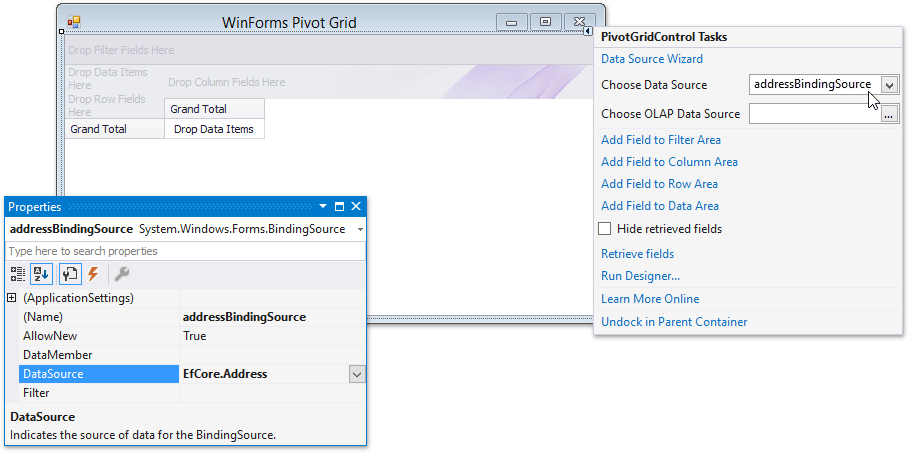
After you have connected to the EF Core data source, you can use the Retrieve Fields command to retrieve the available data source fields.
Note
Use the PivotGridControl.RetrieveFields method to retrieve fields in code.
As an alternative, you can add specific fields manually using the PivotGrid Designer. To invoke it, use the Run Designer… command.