PropertyGridControl.ShowPropertyMenu(String) Method
Invokes the Property Menu for the property definition with the specified path.
Namespace: DevExpress.Xpf.PropertyGrid
Assembly: DevExpress.Xpf.PropertyGrid.v25.2.dll
NuGet Package: DevExpress.Wpf.PropertyGrid
Declaration
Parameters
| Name | Type | Description |
|---|---|---|
| propertyPath | String | The property definition’s path. |
Remarks
The Property Menu allows users to invoke property-specific commands. This menu can be customized. For example, you can remove existing menu items and add new items.
The PropertyGridControl invokes the Property Menu in the following cases:
- A user clicks the property’s Menu Button.
- A user right-clicks the property (the PropertyGridControl.ShowMenu property should be set to
OnRightClickorAlways). - You call the
ShowPropertyMenu(String)method.
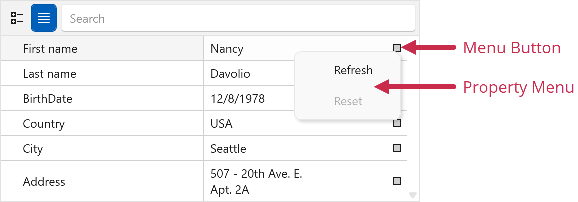
Refer to the following help topic for more information: Grid Menus.
See Also