PropertyGridControl.GetIsEditorActivationAction Event
Allows you to specify whether an action (key down, text input, or mouse left button click) activates the focused editor.
Namespace: DevExpress.Xpf.PropertyGrid
Assembly: DevExpress.Xpf.PropertyGrid.v25.2.dll
NuGet Package: DevExpress.Wpf.PropertyGrid
Declaration
public event EventHandler<GetIsEditorActivationActionEventArgs> GetIsEditorActivationActionEvent Data
The GetIsEditorActivationAction event's data class is GetIsEditorActivationActionEventArgs. The following properties provide information specific to this event:
| Property | Description |
|---|---|
| ActivationAction | Gets an activation action. Inherited from ActivationActionEventArgsBase. |
| Handled | Gets or sets a value that indicates the present state of the event handling for a routed event as it travels the route. Inherited from RoutedEventArgs. |
| IsActivationAction | Gets or sets whether the action activates the focused cell’s editor. |
| KeyDownEventArgs | Gets event arguments for the KeyDown and KeyUp activation actions. Inherited from ActivationActionEventArgsBase. |
| MouseLeftButtonEventArgs | Gets event arguments for the MouseLeftButtonDown and MouseLeftButtonUp activation actions. Inherited from ActivationActionEventArgsBase. |
| OriginalSource | Gets the original reporting source as determined by pure hit testing, before any possible Source adjustment by a parent class. Inherited from RoutedEventArgs. |
| RoutedEvent | Gets or sets the RoutedEvent associated with this RoutedEventArgs instance. Inherited from RoutedEventArgs. |
| Row | Gets a property grid row. Inherited from PropertyGridRowBaseEventArgs. |
| Source | Gets or sets a reference to the object that raised the event. Inherited from RoutedEventArgs. |
| TemplateChild | Gets an in-place editor specified in a cell template. Inherited from ActivationActionEventArgsBase. |
| TextInputEventArgs | Gets event arguments for the TextInput activation action. Inherited from ActivationActionEventArgsBase. |
| Value | Gets a row’s value. Inherited from PropertyGridRowBaseEventArgs. |
The event data class exposes the following methods:
| Method | Description |
|---|---|
| InvokeEventHandler(Delegate, Object) | When overridden in a derived class, provides a way to invoke event handlers in a type-specific way, which can increase efficiency over the base implementation. Inherited from RoutedEventArgs. |
| OnSetSource(Object) | When overridden in a derived class, provides a notification callback entry point whenever the value of the Source property of an instance changes. Inherited from RoutedEventArgs. |
Remarks
A user can activate the property definition’s in-place editor in the following ways:
- Click the value cell.
- Press
Enter. - Press
F2. - Start typing.
Example
The following code sample does not activate an editor when a user clicks it:
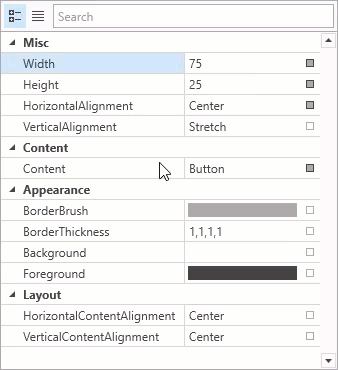
void OnGetIsEditorActivationAction(object sender, DevExpress.Xpf.PropertyGrid.GetIsEditorActivationActionEventArgs e) {
if (e.ActivationAction == DevExpress.Xpf.Editors.ActivationAction.MouseLeftButtonDown)
e.IsActivationAction = false;
}
Process User Actions
The PropertyGridControl includes the following events that allow you to specify how users can interact with editors:
| Event | Description |
|---|---|
GetIsEditorActivationAction |
Allows you to specify whether an action (key down, text input, or mouse left button click) activates the focused editor. |
| ProcessEditorActivationAction | Allows you to prohibit the focused editor to process an activation action. |
| GetActiveEditorNeedsKey | Allows you to specify whether an active editor responds to keys that a user presses. |