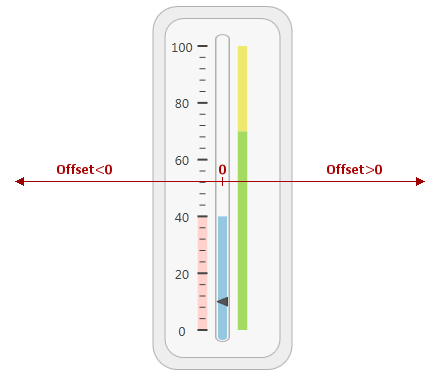ScaleLineOptions.Offset Property
Gets or sets the offset specifying a line’s position on a scale.
Namespace: DevExpress.Xpf.Gauges
Assembly: DevExpress.Xpf.Gauges.v20.2.dll
NuGet Packages: DevExpress.WindowsDesktop.Wpf.Gauges, DevExpress.Wpf.Gauges
Declaration
Property Value
| Type | Description |
|---|---|
| Double | A Double value that specifies the line’s offset. |
Property Paths
You can access this nested property as listed below:
| Object Type | Path to Offset |
|---|---|
| ArcScale |
|
| LinearScale |
|
| Scale |
|
Remarks
Use the Offset property, if you need to customize the position of the line with respect to other elements of a scale. Note that the Offset property behavior is different for Circular scale line and Linear scale line.
For the Circular scale, a positive value of the Offset property moves a line out of the scale, while a negative value moves a line inside the scale towards to the center. A zero value of the Offset property means the line is positioned on the edge of the Circular scale.
The following image illustrates the property behavior.
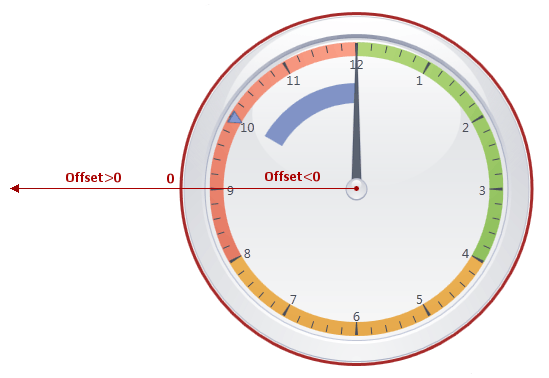
In the case of the Linear scale, increasing the Offset property’s value moves a line to the right, while decreasing Offset moves it to the left.
The image below shows this behavior.