CustomLinearScaleMarkerPresentation Class
Contains presentation settings that specify the marker appearance.
Namespace: DevExpress.Xpf.Gauges
Assembly: DevExpress.Xpf.Gauges.v20.2.dll
NuGet Packages: DevExpress.WindowsDesktop.Wpf.Gauges, DevExpress.Wpf.Gauges
Declaration
Example
This example demonstrates how to define a custom linear scale marker presentation.
<Window
xmlns="http://schemas.microsoft.com/winfx/2006/xaml/presentation"
xmlns:x="http://schemas.microsoft.com/winfx/2006/xaml"
xmlns:local="clr-namespace:GaugesDemoApp"
xmlns:dxga="http://schemas.devexpress.com/winfx/2008/xaml/gauges"
x:Class="GaugesDemoApp.MainWindow"
Title="MainWindow" Height="200" Width="300">
<Grid>
<dxga:LinearGaugeControl>
<dxga:LinearGaugeControl.Scales>
<dxga:LinearScale LayoutMode="LeftToRight" >
<dxga:LinearScale.Ranges>
<dxga:LinearScaleRange StartValue="0" EndValue="70">
<dxga:LinearScaleRange.Presentation>
<dxga:DefaultLinearScaleRangePresentation Fill="Lime"/>
</dxga:LinearScaleRange.Presentation>
</dxga:LinearScaleRange>
<dxga:LinearScaleRange StartValue="70" EndValue="100">
<dxga:LinearScaleRange.Presentation>
<dxga:DefaultLinearScaleRangePresentation Fill="Red"/>
</dxga:LinearScaleRange.Presentation>
</dxga:LinearScaleRange>
</dxga:LinearScale.Ranges>
<dxga:LinearScale.Markers>
<dxga:LinearScaleMarker IsInteractive="True" Value="65">
<dxga:LinearScaleMarker.Presentation>
<dxga:CustomLinearScaleMarkerPresentation>
<dxga:CustomLinearScaleMarkerPresentation.MarkerTemplate>
<ControlTemplate>
<Grid RenderTransformOrigin="0, 0.5">
<Path Height="30" Width="40" Fill="Black" Stretch="Fill" Data="M0,10 10,20 40,20 40,0 10,0 "/>
<Border Height="20" Width="30" HorizontalAlignment="Right" RenderTransformOrigin="0.5, 0.5">
<Border.RenderTransform>
<RotateTransform Angle="-90"/>
</Border.RenderTransform>
<TextBlock VerticalAlignment="Center" HorizontalAlignment="Center" Text="{Binding Indicator.Value, StringFormat={}{0:f0}}"
Foreground="{DXBinding 'Indicator.Value le 70 ? `Lime` : `Red`'}"/>
</Border>
</Grid>
</ControlTemplate>
</dxga:CustomLinearScaleMarkerPresentation.MarkerTemplate>
</dxga:CustomLinearScaleMarkerPresentation>
</dxga:LinearScaleMarker.Presentation>
</dxga:LinearScaleMarker>
</dxga:LinearScale.Markers>
</dxga:LinearScale>
</dxga:LinearGaugeControl.Scales>
</dxga:LinearGaugeControl>
</Grid>
</Window>
The image below illustrates the result.
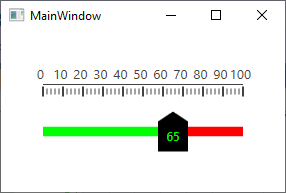
Inheritance
Object
DispatcherObject
DependencyObject
Freezable
GaugeDependencyObject
PresentationBase
ValueIndicatorPresentation
LinearScaleMarkerPresentation
CustomLinearScaleMarkerPresentation
See Also