StateIndicatorControl Class
A state indicator control shipped with the DXGauges Suite.
Namespace: DevExpress.Xpf.Gauges
Assembly: DevExpress.Xpf.Gauges.v20.2.dll
NuGet Packages: DevExpress.WindowsDesktop.Wpf.Gauges, DevExpress.Wpf.Gauges
Declaration
Remarks
A state indicator is used to imitate a static device or indicator that has a set of fixed states.
The following images show some examples of a state indicator.
| Traffic Lights | Smile |
|---|---|
 |
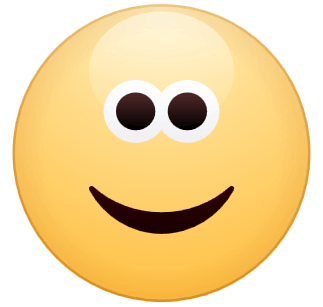 |
A state indicator control is based on a state image element. To learn more about it, refer to the Visual Element (State Indicator) section.
Example
This example demonstrates how to create and customize a StateIndicatorControl.
using System.Windows;
using System.Windows.Input;
namespace DXGauges_StateIndicator {
public partial class MainWindow : Window {
public MainWindow() {
InitializeComponent();
}
private void stateIndicatorControl1_MouseEnter(object sender, MouseEventArgs e) {
stateIndicatorControl1.StateIndex = 0;
}
private void stateIndicatorControl1_MouseLeave(object sender, MouseEventArgs e) {
stateIndicatorControl1.StateIndex = 2;
}
}
}
Inheritance
Object
DispatcherObject
DependencyObject
Visual
UIElement
FrameworkElement
Control
StateIndicatorControl
See Also