MinorTickmarkOptions.ShowTicksForMajor Property
Gets or sets a value indicating whether minor tickmarks should be visible at the positions of the corresponding major tickmarks.
Namespace: DevExpress.Xpf.Gauges
Assembly: DevExpress.Xpf.Gauges.v20.2.dll
NuGet Packages: DevExpress.WindowsDesktop.Wpf.Gauges, DevExpress.Wpf.Gauges
Declaration
Property Value
| Type | Description |
|---|---|
| Boolean | true to display minor tickmarks at the major tickmark positions; otherwise false. |
Property Paths
You can access this nested property as listed below:
| Object Type | Path to ShowTicksForMajor |
|---|---|
| ArcScale |
|
| LinearScale |
|
| Scale |
|
Remarks
Usually major and minor tickmarks are alternately displayed on a scale and therefore, there is no need to show minor tickmarks at the major tickmark position. So, the ShowTicksForMajor property is set to false by default.
But in some cases, you may need to display both major and minor tickmarks for the same value (e.g. if major tickmarks aren’t hidden or if the TickmarkOptions.Offset property for major tickmarks differs from the corresponding property for minor tickmarks). In such situations, you are required to show minor tickmarks at the major tickmarks position. To achieve this, set the ShowTicksForMajor property to true.
The following images illustrate the ShowTicksForMajor property behavior.
| ShowTicksForMajor = False | ShowTicksForMajor = True |
|---|---|
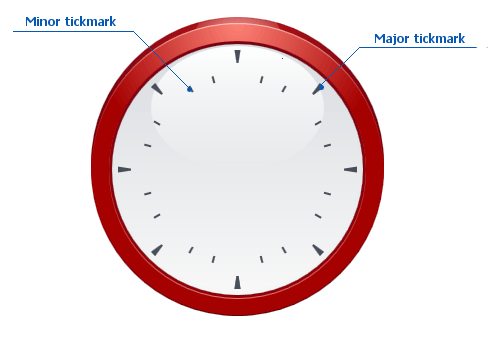 |
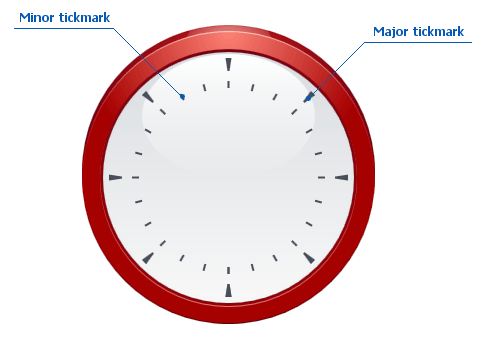 |