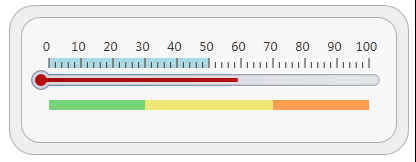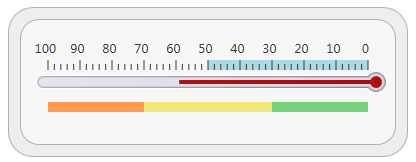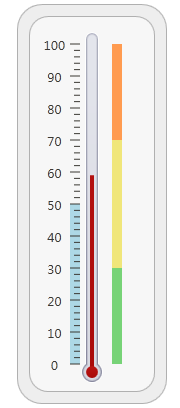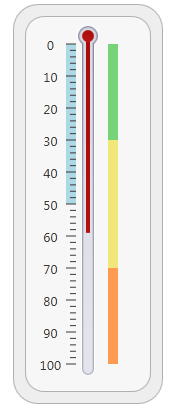LinearScale.LayoutMode Property
Provides different types of layouts for the Linear Scale.
Namespace: DevExpress.Xpf.Gauges
Assembly: DevExpress.Xpf.Gauges.v20.2.dll
NuGet Packages: DevExpress.WindowsDesktop.Wpf.Gauges, DevExpress.Wpf.Gauges
Declaration
Property Value
| Type | Description |
|---|---|
| LinearScaleLayoutMode | A LinearScaleLayoutMode enumeration value that specifies the possible ways a linear scale can be positioned. |
Available values:
| Name | Description |
|---|---|
| LeftToRight | A linear scale is positioned from left to right.
Note that you may need to change the Width and Height properties of LinearGaugeControl to provide a custom appearance. |
| RightToLeft | A linear scale is positioned from right to left.
Note that you may need to change the Width and Height properties of LinearGaugeControl to provide a custom appearance. |
| BottomToTop | A Linear scale is positioned from bottom to top.
Note that you may need to change the Width and Height properties of LinearGaugeControl to provide a custom appearance. |
| TopToBottom | A linear scale is positioned from top to bottom.
Note that you may need to change the Width and Height properties of LinearGaugeControl to provide a custom appearance. |