TdxRichEditCustomDocumentServer.OpenXmlBytes Property
Specifies document content as a byte array (in the Office OpenXML format).
Declaration
property OpenXmlBytes: TArray<Byte> read; write;Property Value
| Type | Description |
|---|---|
| TArray<T> | Document content (as a byte array in the DOCX format). |
Remarks
You can use the OpenXmlBytes property to import/export document content in the DOCX format (ensure that support for the Office OpenXML document format is enabled).
Internal Document Model and Import/Export Operations
Important
The TdxRichEditDocumentServer component does not work natively with documents in the DOCX format. Instead, the component builds a document model in memory using an internal XML-like format. You can edit the current document directly using API members accessible through the Document property.
The OpenXmlBytes property value’s read/write operations export/import document content. You can use the following properties to configure DOCX export/import settings:
- Options.Export.OpenXml
- Provides access to settings applied to exporting a document to the DOCX file format.
- Options.Import.OpenXml
- Provides access to settings applied to importing OpenXML (DOCX) documents into the Rich Edit control.
Enable Support for DOCX Format
Support for the Office OpenXML format is initially disabled for the TdxRichEditDocumentServer component to avoid excessive dependencies.
Note
If support for the target format of an import/export operation is disabled, an exception occurs.
To enable support for the DOCX format in your application, expand the Add Unit to Support menu item, and add all required dependencies at design time or in code.
At Design Time
Right-click a TdxRichEditDocumentServer component, check the Office Open XML (DOCX) option, and save your project to add all required dependencies automatically.
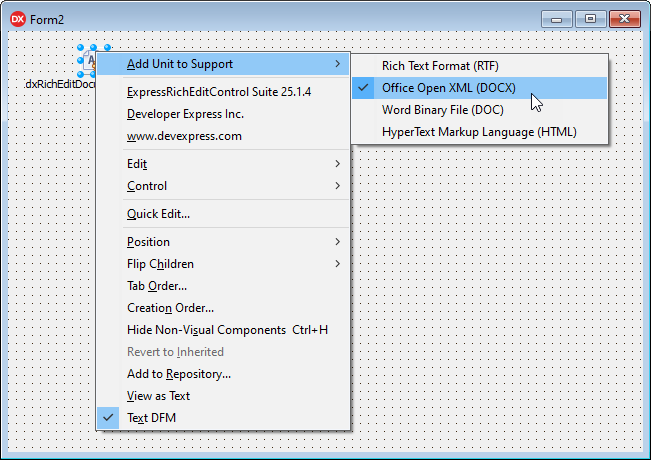
In Delphi Code
Add the dxRichEit.OpenXML unit to the uses clause of the same unit where the TdxRichEditDocumentServer component is placed. If you build the project with runtime packages, add dxRichEditControlOpenXMLFormatRS~ to the list of runtime packages.
In C++Builder Code
Add the following directives to the same source files where the TdxRichEditDocumentServer component is placed:
#include "dxRichEdit.OpenXML.hpp"(to the target HPP file)#pragma link "dxRichEdit.OpenXML.hpp"(to the corresponding CPP file)
Other Document Import/Export Options
You can also use the following API members to import/export document content in different supported[1] formats:
- DocBytes
- Specifies document content as a byte array (in the Microsoft Word® 97 – 2003 binary format).
- HtmlText
- Specifies document content as a string (in the HTML format).
- RtfText
- Specifies document content (as an RTF string).
- Text
- Specifies document content (as a plain text string).
- LoadDocument | LoadDocumentTemplate | SaveDocument
- Export/import document content to/from a file or stream in any supported format.