TdxMapControlAzureMapGeocodeProvider Class
An Azure Maps Geocode information provider.
Declaration
TdxMapControlAzureMapGeocodeProvider = class(
TdxMapControlAzureMapInformationProvider
)Remarks
The TdxMapControlAzureMapGeocodeProvider component allows you to use Azure Maps Geocode services to obtain geographical coordinates (longitude and latitude) of a street address or name of a place.
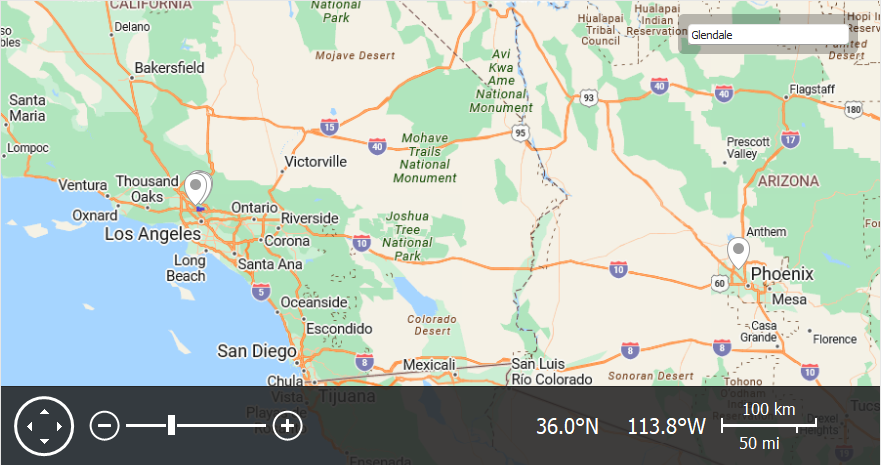
Azure Maps Account
To use Microsoft Azure Maps® services, you need to create an Azure Maps account and obtain a key. Assign the account key to the AzureKey property to configure the information provider.
Main API Members
The list below outlines key members of the TdxMapControlAzureMapGeocodeProvider class. These members allow you to access Azure Maps services and obtain coordinates of a street address or a place.
Server-Related API Members
- AzureKey
- Required. Specifies the account key required to use the Azure geocode provider.
- CancelRequests
- Cancels pending asynchronous queries to Azure Maps servers.
- CreateQueryParams
- Creates an information container required to send a geocode query to an Azure Maps server.
- Execute | ExecuteAsync
- Send a query created by a CreateQueryParams function call.
- OnResponse
- Allows you to receive and process a server response after an asynchronous query.
Collection-Related API Members
- Collection
- Provides access to the parent collection.
- DisplayName
- Specifies the information provider’s name displayed in the design-time collection editor dialog.
- Index
- Specifies the information provider’s index in the parent collection.
- ID
- Returns the component’s unique identifier.
Code Examples
Create and Configure Azure Maps Information Providers
The following code example implements a procedure that accepts an Azure Maps account key, and creates and configures all Azure Maps information provider components:
uses
dxAzureMapInformationProviders; // Declares all Azure Maps information provider classes
// ...
procedure TMyForm.CreateAzureMapsInformationProviders(const AAzureKey: string);
var
AProviders: TdxMapControlInformationProviders;
AProvider: TdxMapControlAzureMapInformationProvider;
I: Integer;
begin
AProviders := dxMapControl1.InformationProviders;
AProviders.BeginUpdate; // Initiates the following batch change
try
// Create all Azure Maps information providers
AProviders.Add(TdxMapControlAzureMapGeocodeProvider);
AProviders.Add(TdxMapControlAzureMapGeolocationProvider);
AProviders.Add(TdxMapControlAzureMapReverseGeocodeProvider);
AProviders.Add(TdxMapControlAzureMapRouteProvider);
for I := 0 to AProviders.Count - 1 do // Iterates through all created information providers
begin
AProvider := AProviders.Items[I] as TdxMapControlAzureMapInformationProvider;
AProvider.AzureKey := AAzureKey; // Assigns the same Azure Maps account key to all providers
end;
finally
AProviders.EndUpdate; // Calls EndUpdate regardless of the batch operation's success
end;
end;
Obtain Point Coordinates by Address
The following code example implements a function that uses a configured information provider component to return the point on a map that corresponds to the specified address:
uses
dxAzureMapInformationProviders; // Declares TdxMapControlAzureMapGeocodeProvider
// ...
function TMyForm.GetAddressCoordinates(const AAddress: string): TdxMapControlGeoPoint;
var
AParams: IdxAzureMapGeocodeQueryParams;
AResponse: TdxAzureMapGeocodeRequestResponse;
AGeometry: TGeoJSONGeometry;
begin
AResult := nil;
AParams := dxMapControl1AzureMapGeocodeProvider1.CreateQueryParams;
AParams.Query := AAddress;
dxMapControl1AzureMapGeocodeProvider1.Execute(AParams, AResponse);
if AResponse <> nil then
begin
if AResponse.IsSuccess then
begin
AGeometry := AResponse.Features.First.Geometry;
AResult := TdxMapControlGeoPoint.Create(AGeometry.Coordinates[1], AGeometry.Coordinates[0]);
end;
end;
end;
Other Azure Maps Information Providers
- TdxMapControlAzureMapGeolocationProvider
- An Azure Maps Geolocation information provider.
- TdxMapControlAzureMapReverseGeocodeProvider
- An Azure Maps Reverse Geocode information provider.
- TdxMapControlAzureMapRouteProvider
- An Azure Maps Route information provider.
Indirect TdxMapControlAzureMapGeocodeProvider Class References
The following public API members reference the TdxMapControlAzureMapGeocodeProvider class as a TdxMapControlInformationProvider object:
- TdxMapControlInformationProviders.Add
- Creates an auxiliary map information provider of the required type and adds the provider to the collection.
- TdxMapControlInformationProviders.Items
- Provides indexed access to stored map information provider components.
Direct TdxMapControlAzureMapGeocodeProvider Class Reference
The TdxMapControlInformationProviderClass references the TdxMapControlAzureMapGeocodeProvider class.
Related Compiled Demo
To see Microsoft Azure Map tile and information providers in action, run the Mapping demo in the VCL Demo Center installed with compiled DevExpress demos. When the demo is opened, it downloads tile data and additional information from Azure Map servers to display a map and build routes between specified points.
Tip
Compiled DevExpress demos ship with source code installed in the Public Documents folder (%Public%) for all users (default). You can find all project and source code files for the Map Control demo in the following folder:
%Public%\Documents\DevExpress VCL Demos\MegaDemos\Product Demos\ExpressMapControl