VCL OrgChart Controls
The VCL OrgChart Controls allow users to arrange data in a hierarchy of editable tree nodes.
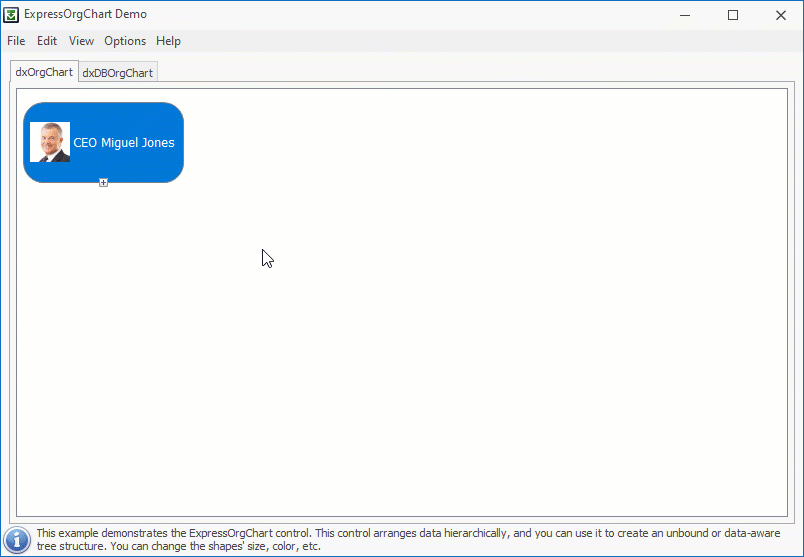
You can use the unbound or data-aware control.
- Unbound
- A user can load a chart from a file or use the built-in Items Editor to add nodes.
- Data-Aware
- The control retrieves data for a chart from a bound dataset.
Refer to the following topic for step-by-step instructions on how to use these controls: Getting Started
Chart Options
A node is the basic element in organizational charts. A user can add nodes to a chart and create hierarchical relationships between them.
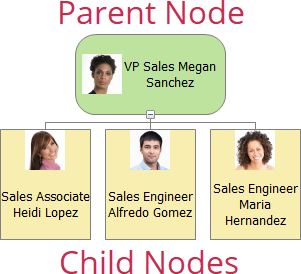
A user can perform the following actions in the control:
Zoom a chart
Change the chart orientation
Expand or collapse nodes
Customize a node’s appearance (color, size, shape, image and text)
Navigate between nodes
Move and resize nodes
Enable the node antialiasing effect
Refer to the TdxOcNode and TdxCustomOrgChart class descriptions for the full list of available options.
Items Editor
The VCL OrgChart Control has the built-in editor for chart customization. The dialog allows users to add, remove, rearrange nodes, and preview a chart.
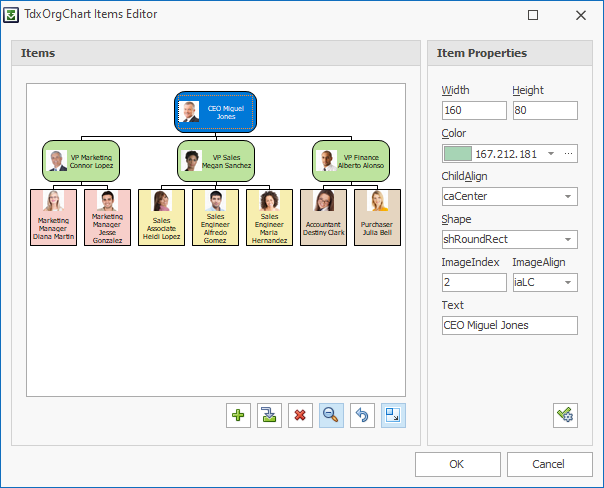
Skin Support
You can apply skins to the control or use built-in look-and-feel settings.