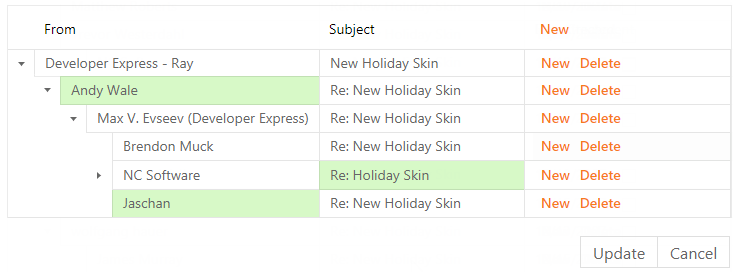TreeListSettingsEditing.Mode Property
Gets or sets a value that specifies the ASPxTreeList’s editing mode.
Namespace: DevExpress.Web.ASPxTreeList
Assembly: DevExpress.Web.ASPxTreeList.v24.2.dll
NuGet Package: DevExpress.Web
#Declaration
[DefaultValue(TreeListEditMode.Inline)]
public TreeListEditMode Mode { get; set; }#Property Value
| Type | Default | Description |
|---|---|---|
| Tree |
Inline | A Tree |
Available values:
| Name | Description |
|---|---|
| Inline | Cell values are edited within the In-Line Edit Node.
|
|
Edit |
Cell values are edited within the Edit Form.
|
|
Edit |
Cell values are edited within the Edit Form. The node whose values are currently being edited is displayed above the Edit From.
|
|
Popup |
Cell values are edited via the Popup Edit Form.
|
| Batch | Cell values are edited in the in-line editors. The changes are sent to the server only on an update (‘Update’) button click. Note - the Batch Edit mode has limitations. To learn more, see the Batch Edit Mode topic.
|
#Property Paths
You can access this nested property as listed below:
| Object Type | Path to Mode |
|---|---|
| ASPx |
|
#Remarks
End-users can edit cell values via the Edit Form or within the In-Line Edit Node. Use the Mode property to specify the required editing mode.
To learn more, see Data Editing.