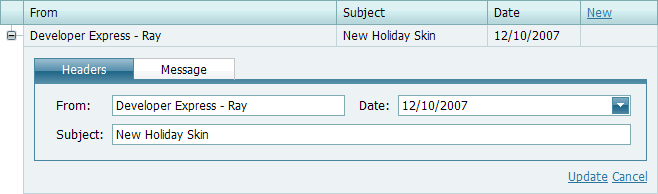Edit Form
To allow end-users to edit data via the built-in Edit Form, set the TreeListSettingsEditing.Mode property to TreeListEditMode.EditForm, TreeListEditMode.EditFormAndDisplayNode or TreeListEditMode.PopupEditForm.
The Edit Form is displayed in the image below:
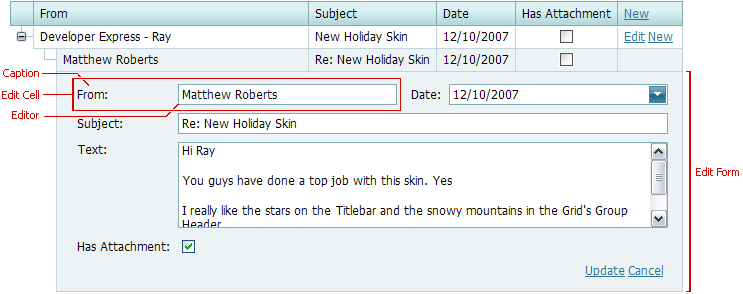
The Edit Form displays edit cells that correspond to data columns, and the Cancel/Update commands, that allow end-users to discard the changes made or save them to a database.
Each edit cell displays a column caption and the corresponding editor. Individual columns provide settings for individual edit cells, and this allows you to provide various Edit Form layouts. These settings are listed below:
| Property | Description |
|---|---|
| TreeListColumnEditFormSettings.CaptionLocation | Specifies the location of the edit cell’s caption. |
| TreeListColumnEditFormSettings.Visible | Specifies whether the edit cell that corresponds to the current data column is displayed within the Edit Form. |
| TreeListColumnEditFormSettings.VisibleIndex | Specifies the edit cell’s position within the Edit Form. |
| TreeListColumnEditFormSettings.ColumnSpan | Specifies the number of columns in the Edit Form that the cell spans. |
| TreeListColumnEditFormSettings.RowSpan | Specifies the number of rows in the Edit Form that the cell spans. |
The default layout is generated automatically. You can provide custom layouts for the Edit Form via the TreeListTemplates.EditForm template.