IFileData Interface
Declares members that implement the base functionality of file data objects.
Namespace: DevExpress.Persistent.Base
Assembly: DevExpress.Persistent.Base.v25.2.dll
NuGet Package: DevExpress.Persistent.Base
Declaration
Remarks
If your custom type implements the IFileData interface, XAF can display objects of this type in the File Data or PDF Viewer property editor.
Tip
Refer to the following file for a sample FileData class implementation:
%PROGRAMFILES%\DevExpress 25.2\Components\Sources\DevExpress.Persistent\DevExpress.Persistent.BaseImpl.EFCore\FileData.cs
Display FileData.cs code
using System;
using System.ComponentModel;
using System.IO;
using DevExpress.Persistent.Base;
using DevExpress.Persistent.Validation;
namespace DevExpress.Persistent.BaseImpl.EF {
[DefaultProperty(nameof(FileName))]
public class FileData : BaseObject, IFileData, IEmptyCheckable {
private Byte[] content;
public virtual Int32 Size { get; set; }
public virtual String FileName { get; set; }
public virtual Byte[] Content {
get { return content; }
set {
if(content != value) {
content = value;
Size = content != null ? content.Length : 0;
}
}
}
[Browsable(false)]
public Boolean IsEmpty {
get { return String.IsNullOrEmpty(FileName); }
}
public void LoadFromStream(String fileName, Stream stream) {
FileName = fileName;
Byte[] bytes = new Byte[stream.Length];
stream.Read(bytes, 0, bytes.Length);
Content = bytes;
ObjectSpace.SetModified(this);
}
public void SaveToStream(Stream stream) {
if(String.IsNullOrEmpty(FileName)) {
throw new InvalidOperationException();
}
stream.Write(Content, 0, Size);
stream.Flush();
}
public void Clear() {
Content = null;
FileName = "";
ObjectSpace.SetModified(this);
}
public override String ToString() {
return FileName;
}
}
}
To access a full file path, additionally implement the ISupportFullName interface in your class (works only in WinForms).
- File Data Property Editor (Blazor, WinForms)
- Enable the File Attachments module to display objects that implement the
IFileDatainterface in the File Data Property Editor. - PDF Viewer Property Editor (Blazor, WinForms)
- Enable the Office Module and assign
PdfViewerPropertyEditorto a file data property to display PDF files in the PDF Viewer.
Refer to the following topic for additional details: Use PDF Documents in Business Objects.
using DevExpress.ExpressApp.Editors;
using DevExpress.Persistent.Base;
using DevExpress.Persistent.BaseImpl.EF;
namespace MainDemo.Module.BusinessObjects;
[DefaultClassOptions]
public class Resume : BaseObject {
// ...
[FileTypeFilter("pdf-only", "PDF file", "*.pdf")]
public virtual FileData File { get; set; }
[EditorAlias(EditorAliases.PdfViewerPropertyEditor)]
public FileData ResumeView => File;
}
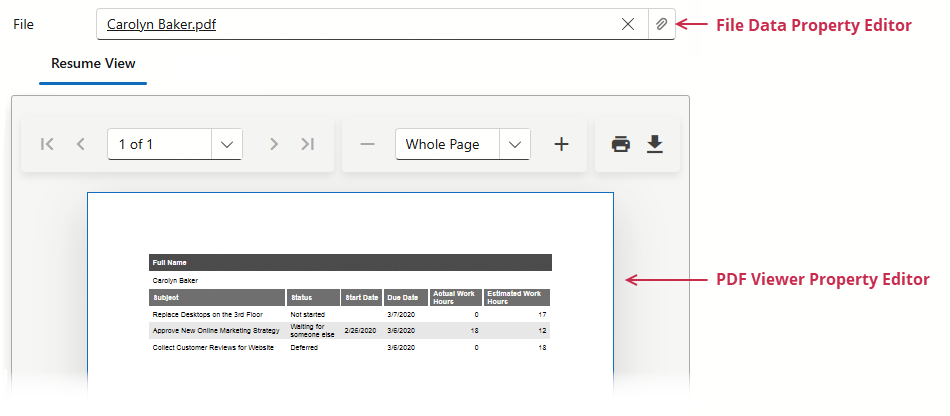
See Also