ImagesForBoolValuesAttribute Class
Applied to Boolean business class properties. Specifies the names of the images used to display the target property’s values.
Namespace: DevExpress.Persistent.Base
Assembly: DevExpress.ExpressApp.v25.2.dll
NuGet Package: DevExpress.ExpressApp
Declaration
[AttributeUsage(AttributeTargets.Property | AttributeTargets.Field, Inherited = true, AllowMultiple = false)]
public class ImagesForBoolValuesAttribute :
ModelExportedValuesAttributeRemarks
By default, Boolean properties are represented in a UI via a check box:
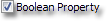
When the ImagesForBoolValuesAttribute is applied to a property, it is displayed via a combo box containing the specified images:

The attribute’s parameter values are assigned to the IModelCommonMemberViewItem.ImageForFalse and IModelCommonMemberViewItem.ImageForTrue properties of the Application Model‘s BOModel | <Class> | OwnMembers | <Member> node. Additionally, these property values are set for the same properties of the Views | ListView | Columns | Column and Views | <DetailView> | Items | <PropertyEditor> nodes. You can set other values to these properties, in the appropriate node.
To add captions to the combo box, you can apply the CaptionsForBoolValuesAttribute:
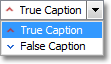
For information on how to add and override images in XAF applications, refer to the following topics: