XafApplication.ResourcesExportedToModel Property
Provides access to a collection of Resource Localizers used in the current application to extend the Application Model’s IModelLocalization node.
Namespace: DevExpress.ExpressApp
Assembly: DevExpress.ExpressApp.v25.2.dll
NuGet Package: DevExpress.ExpressApp
Declaration
Property Value
| Type | Description |
|---|---|
| List<Type> | An IList<Type> collection of Resource Localizer types. |
Remarks
The most recommended way to localize your application is described in the How to: Localize an XAF Application topic.
By default, the Localization node allows you to localize internal XAF resources only. However, you can extend this node with child nodes that will allow you to localize the resource strings of the required control used in your application. There are several ways to do this:
In code
Add the required Resource Localizers to the collection returned by the ResourcesExportedToModel property.
In a Windows Forms application:
public class Program { public static void Main(string[] arguments) { MySolutionWinApplication winApplication = new MySolutionWinApplication(); //... winApplication.ResourcesExportedToModel.Add(typeof( DevExpress.ExpressApp.Win.Localization.GridControlLocalizer)); winApplication.Setup(); //... } }
Invoke the Model Editor for the current application project. In the Localization node, you will find child nodes corresponding to the added resources. Here, you can localize them, as with any other resources in XAF (see Localization Basics and Localize UI Elements):
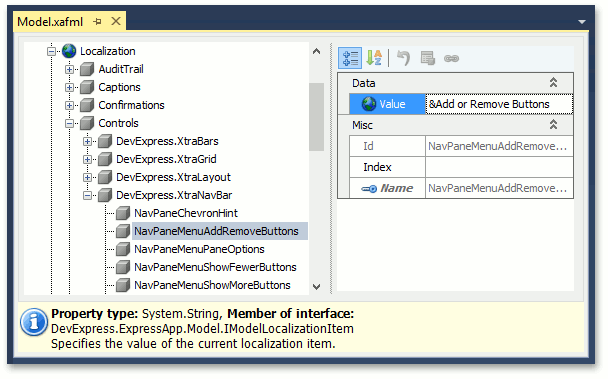
To learn how to use a ready-to-use satellite assembly with strings translated to the required language, refer to the Localize Standard XAF Modules and DevExpress Controls Used in an Application topic.