How to: Transform a split container into a tab container
- 2 minutes to read
In the following example three panels are created and docked to form a split container. Then the DockPanel.Tabbed property of the split container is set to true and this transforms the split container into a tab container. The result is shown below:
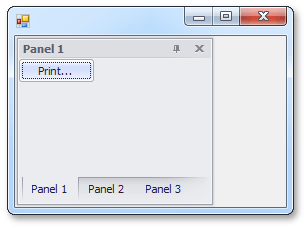
using DevExpress.XtraBars.Docking;
// ...
// Create a panel and dock it to the left edge of the form.
DockPanel p1 = dockManager1.AddPanel(DockingStyle.Left);
p1.Text = "Panel 1";
// Add a button to the panel.
DevExpress.XtraEditors.SimpleButton btn = new DevExpress.XtraEditors.SimpleButton();
btn.Text = "Print...";
p1.ControlContainer.Controls.Add(btn);
// Add a new panel to the first panel. This forms a split container.
DockPanel p2 = p1.AddPanel();
p2.Text = "Panel 2";
// Add a new panel to the split container.
DockPanel p3 = p1.ParentPanel.AddPanel();
p3.Text = "Panel 3";
// ...
// Transform the split container into a tab container.
p1.ParentPanel.Tabbed = true;