Gauges
- 3 minutes to read
With Gauge Controls (GaugeControl) for WinForms you can achieve a higher level of data visualization in your applications, as this suite provides an extensive gauge set that closely imitates real-life gauges - circular, angular, linear, thermometer, digital and so on. Quickly and easily create user interfaces imitating comprehensive dashboards, dials, stopwatches, clocks, thermometers, LEDS and simple indicators.
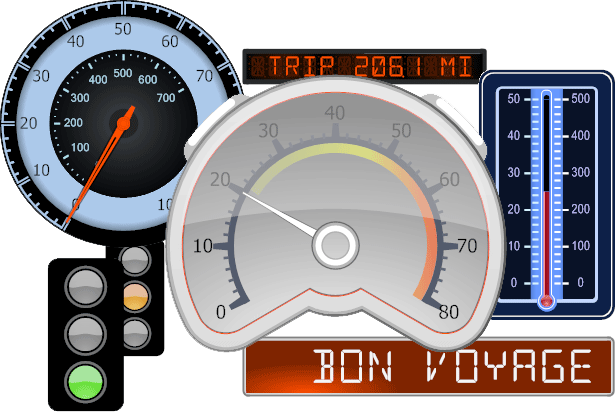
To learn more about this component refer to the links below.
Getting Started
This section gathers step-by-step tutorials that guide you through the process of creating your first gauge.
Create a Gauge Using Presets
This tutorial illustrates how to create a gauge by applying a ready-to-use preset.Create a Gauge from Scratch
This lesson demonstrates how to manually create and customize a gauge.
Gauge Types
There are three main types of DevExpress gauges: analog, digital and state indicator gauges. Analog gauges are scale-based gauges and include circular and linear gauges based on their shape. Digital gauges display segmented digits and/or letters in the way LEDs do. State indicator gauges are simple indicators that have a fixed set of pre-defined states. |
Gauge Elements
| Each gauge is a set of elements rather than a monolith object. Elements can be either related to each other (e.g. a needle that relates to a scale) or completely independent. Some of them provide the gauge functionality, others specify its appearance. Each gauge type has its own set of available elements. Follow the links below to learn more about these elements.
|
Other Concepts
|
|
Design-Time Features
| Articles in this section are dedicated to Gauge design-time features, from creating gauges and accessing individual gauge elements to using built-in tools that apply specific gauge presets and styles.
|
Task-Based Help
This section gathers various examples that illustrate how to implement a specific task for your gauges.






