Generate Chart Items Automatically
- 3 minutes to read
The map control supports map chart items to visualize analytical data. There are two types of chart items supported by the map control: Bubble charts and Pie charts.
Bubble Charts
The BubbleChartDataAdapter class allows you to automatically generate MapBubble objects based on data in a data source. To do this, create a BubbleChartDataAdapter object and assign the required data source containing information about charts to its DataSourceAdapterBase.DataSource property. Then, set this BubbleChartDataAdapter object to a vector layer’s VectorItemsLayer.Data property.
It is necessary to specify the properties used to generate vector items. To do this, use a MapBubbleMappingInfo object returned by the BubbleChartDataAdapter.Mappings property.
- The MapItemMappingInfo.Latitude and MapItemMappingInfo.Longitude properties should be mapped to data object properties containing latitude and longitude data.
- The MapChartItemMappingInfo.Value property should be mapped to a data object property containing values for generated Bubble charts.
- The MapBubbleMappingInfo.BubbleGroup property should be mapped to a data object property containing data about a group for a generated Bubble chart. Note that Bubble charts that belong to the same group have the same color.
Note
If you need to provide additional information for generated Bubble charts (e.g., to display this information in tooltips), specify it using the DataSourceAdapterBase.AttributeMappings property of the BubbleChartDataAdapter. For detailed information, refer to Provide Data Using Vector Item Attributes.
The following image shows automatically generated Bubble charts from a data table.
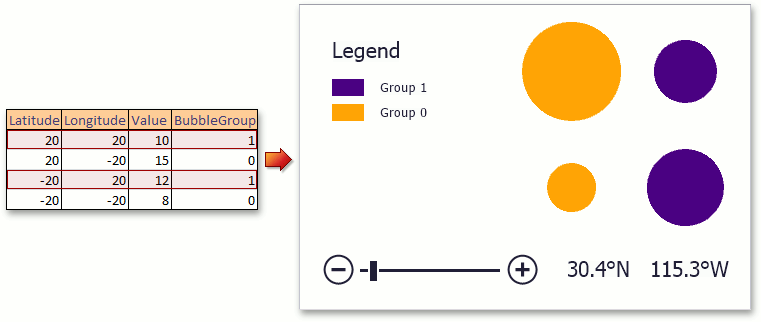
To learn more on how to bind data using the BubbleChartDataAdapter class, refer to How to: Automatically Generate Bubble Charts Items from a Datasource.
Pie Charts
The PieChartDataAdapter class allows you to automatically generate MapPie objects based on data in a data source. To do this, create a PieChartDataAdapter object and assign the required data source object containing information about charts to the DataSourceAdapterBase.DataSource property. Then, set the PieChartDataAdapter object to the VectorItemsLayer.Data property of a vector layer.
After that, it is necessary to provide values used to combine generated PieSegment objects into Pie charts. To do this, set the name of a data object property containing data about a pie to the PieChartDataAdapter.PieItemDataMember property.
Then, it is necessary to specify data object properties used to generate Pie charts. To do this, use a MapPieMappingInfo object returned by the PieChartDataAdapter.Mappings property.
- The MapItemMappingInfo.Latitude and MapItemMappingInfo.Longitude properties should be mapped to data object properties containing latitude and longitude data.
- The MapChartItemMappingInfo.Value property should be mapped to a data object property containing values for generated pie segments.
- The MapPieMappingInfo.PieSegment property should be mapped to a data object property containing arguments for generated pie segments.
Note
If you need to provide additional information for generated Pie charts (e.g., to display this information in tooltips), specify it using the DataSourceAdapterBase.AttributeMappings property of PieChartDataAdapter. For detailed information, refer to Provide Data Using Vector Item Attributes.
The following image shows automatically generated pie charts from a data table.
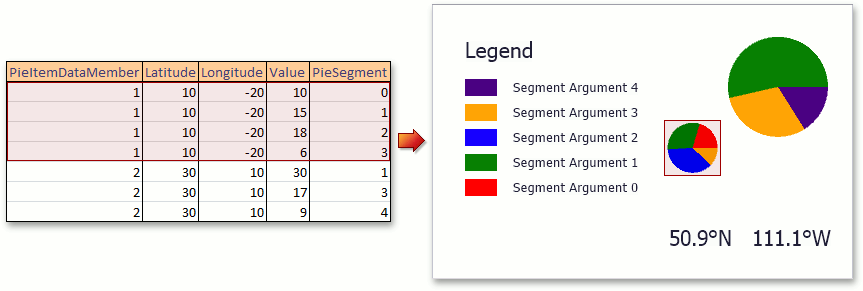
To learn more about how to bind data using the PieChartDataAdapter class, refer to How to: Automatically Generate Pie Charts Items from a Datasource.