How To: Create AccordionControl in code
- 4 minutes to read
This example demonstrates how to create a sample AccordionControl at runtime.
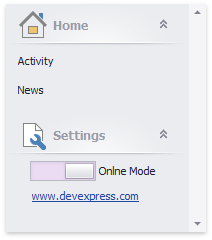
using DevExpress.XtraBars.Navigation;
using DevExpress.XtraEditors;
using System;
using System.Collections.Generic;
using System.ComponentModel;
using System.Data;
using System.Diagnostics;
using System.Drawing;
using System.Linq;
using System.Text;
using System.Threading.Tasks;
using System.Windows.Forms;
namespace AccordionControl_ex {
public partial class Form1 : Form {
public Form1() {
InitializeComponent();
}
AccordionControl acControl;
private void Form1_Load(object sender, EventArgs e) {
acControl = new AccordionControl();
acControl.Dock = DockStyle.Left;
acControl.Parent = this;
acControl.Width = 200;
InitAccordionControl();
}
private void InitAccordionControl() {
acControl.BeginUpdate();
AccordionControlElement acRootGroupHome = new AccordionControlElement();
AccordionControlElement acItemActivity = new AccordionControlElement();
AccordionControlElement acItemNews = new AccordionControlElement();
AccordionControlElement acRootItemSettings = new AccordionControlElement();
acControl.ElementClick += new ElementClickEventHandler(this.accordionControl1_ElementClick);
//
// Root Group 'Home'
//
acRootGroupHome.Elements.AddRange(new AccordionControlElement[] {
acItemActivity,
acItemNews});
acRootGroupHome.Expanded = true;
acRootGroupHome.ImageOptions.ImageUri.Uri = "Home;Office2013";
acRootGroupHome.Name = "acRootGroupHome";
acRootGroupHome.Text = "Home";
//
// Child Item 'Activity'
//
acItemActivity.Name = "acItemActivity";
acItemActivity.Style = ElementStyle.Item;
acItemActivity.Tag = "idActivity";
acItemActivity.Text = "Activity";
//
// Child Item 'News'
//
acItemNews.Name = "acItemNews";
acItemNews.Style = ElementStyle.Item;
acItemNews.Tag = "idNews";
acItemNews.Text = "News";
//
// Root Item 'Settings' with ContentContainer
//
acRootItemSettings.ImageOptions.ImageUri.Uri = "Customization;Office2013";
acRootItemSettings.Name = "acRootItemSettings";
acRootItemSettings.Style = ElementStyle.Item;
acRootItemSettings.Text = "Settings";
//
// itemSettingsControlContainer
//
AccordionContentContainer itemSettingsControlContainer = new AccordionContentContainer();
HyperlinkLabelControl hyperlinkLabelControl1 = new HyperlinkLabelControl();
ToggleSwitch toggleSwitch1 = new ToggleSwitch();
acControl.Controls.Add(itemSettingsControlContainer);
acRootItemSettings.ContentContainer = itemSettingsControlContainer;
itemSettingsControlContainer.Controls.Add(hyperlinkLabelControl1);
itemSettingsControlContainer.Controls.Add(toggleSwitch1);
itemSettingsControlContainer.Appearance.BackColor = System.Drawing.SystemColors.Control;
itemSettingsControlContainer.Appearance.Options.UseBackColor = true;
itemSettingsControlContainer.Height = 60;
//
// hyperlinkLabelControl1
//
hyperlinkLabelControl1.Location = new System.Drawing.Point(26, 33);
hyperlinkLabelControl1.Size = new System.Drawing.Size(107, 13);
hyperlinkLabelControl1.Text = "www.devexpress.com";
hyperlinkLabelControl1.HyperlinkClick += new DevExpress.Utils.HyperlinkClickEventHandler(this.hyperlinkLabelControl1_HyperlinkClick);
//
// toggleSwitch1
//
toggleSwitch1.EditValue = true;
toggleSwitch1.Location = new System.Drawing.Point(24, 3);
toggleSwitch1.Properties.AllowFocused = false;
toggleSwitch1.Properties.AutoWidth = true;
toggleSwitch1.Properties.OffText = "Offline Mode";
toggleSwitch1.Properties.OnText = "Onlne Mode";
toggleSwitch1.Size = new System.Drawing.Size(134, 24);
toggleSwitch1.Toggled += new System.EventHandler(this.toggleSwitch1_Toggled);
acControl.Elements.AddRange(new DevExpress.XtraBars.Navigation.AccordionControlElement[] {
acRootGroupHome,
acRootItemSettings});
acRootItemSettings.Expanded = true;
acControl.EndUpdate();
}
private void accordionControl1_ElementClick(object sender, DevExpress.XtraBars.Navigation.ElementClickEventArgs e) {
if (e.Element.Style == DevExpress.XtraBars.Navigation.ElementStyle.Group) return;
if (e.Element.Tag == null) return;
string itemID = e.Element.Tag.ToString();
if (itemID == "idNews") {
//...
}
listBoxControl1.Items.Add(itemID + " clicked");
}
private void toggleSwitch1_Toggled(object sender, EventArgs e) {
//...
}
private void hyperlinkLabelControl1_HyperlinkClick(object sender, DevExpress.Utils.HyperlinkClickEventArgs e) {
Process.Start(e.Text);
}
}
}